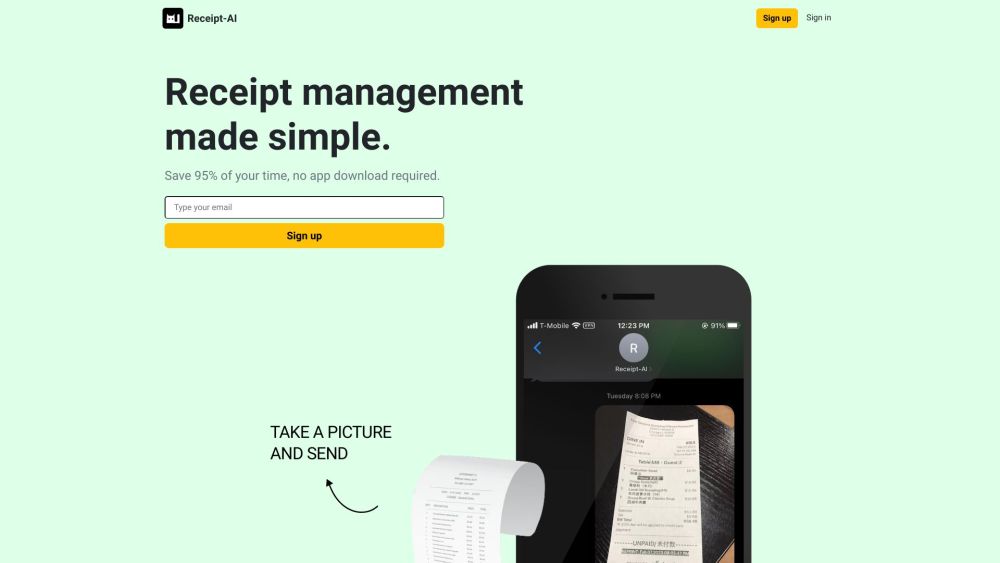
Receipt-AI: Effortless AI Tool for Receipt Management
Receipt-AI is the ultimate AI tool for effortless receipt management and expense tracking. Leveraging AI and text messages, Receipt-AI saves time and simplifies the process of managing expenses. With Receipt-AI, you can easily upload receipts to popular accounting software like Xero or QuickBooks from your phone or laptop. No more manual data entry – simply snap a picture and text it to Receipt-AI.
How to Use Receipt-AI?
Using Receipt-AI is a breeze. Just follow these simple steps: 1. Sign up on the Receipt-AI website. 2. Connect your accounting software (Xero or QuickBooks) to Receipt-AI. 3. Capture a picture of your receipt using your phone or laptop. 4. Text the receipt image to the provided Receipt-AI phone number. 5. The AI technology will automatically extract key information from the receipt and upload it to your accounting software.