Key Features From Mailbutler
Mailbutler stands out with its robust feature set tailored to boost productivity and organization:
- Email Tracking: Monitor when and where recipients open your emails and click on links.
- Smart Send Later: Schedule emails to go out at optimal times or specific dates.
- Custom Email Signatures: Create professional, branded signatures that reflect your identity.
- Task Management: Assign tasks directly from your emails to keep track of important actions.
- Notes & Templates: Add notes to emails and save reusable templates for consistent messaging.
- Snooze Functionality: Temporarily hide emails and revisit them later.
- Collaboration Tools: Work seamlessly with team members through shared inboxes and workflows.
- AI-Powered Assistant: Leverage artificial intelligence to automate routine tasks and optimize performance.
Mailbutler's Use Cases
Ideal for professionals who depend heavily on email communication, Mailbutler caters to individuals and teams alike. Salespeople can leverage its tracking features to follow up effectively, while project managers benefit from streamlined task assignment. Freelancers and customer service reps also find value in maintaining organized and polished interactions with clients.
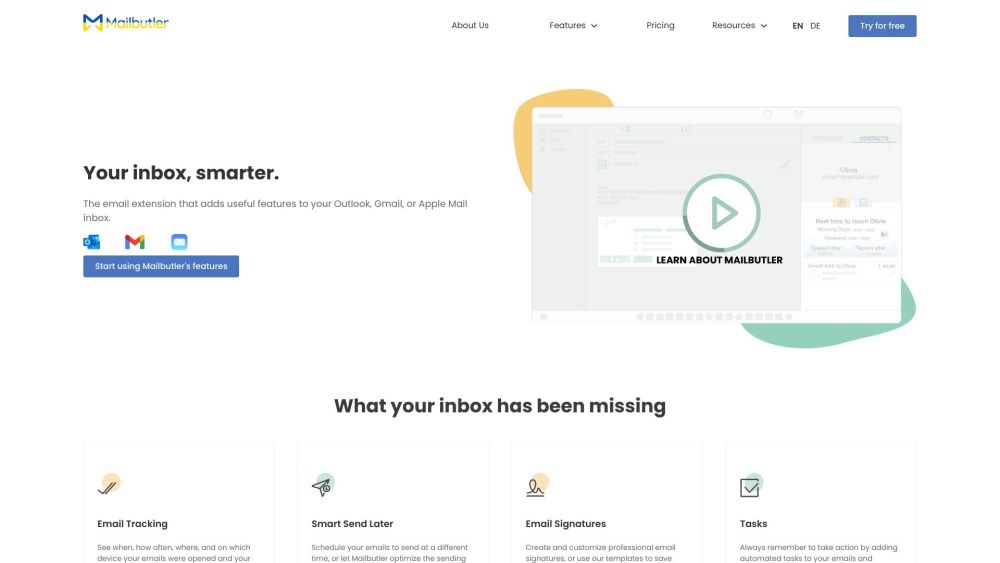
Mailbutler Resources
Contact Mailbutler
For assistance, reach out to their support team via email at [email protected]. For additional inquiries, visit their Contact Us page.
About Mailbutler
To learn more about the company behind this innovative solution, explore their About Us page.
Sign Up for Mailbutler
Create an account today by visiting their registration portal: https://www.mailbutler.io/register.
Pricing Plans
Review pricing details and choose a plan that suits your needs at https://www.mailbutler.io/pricing/.
Social Media Links
Stay connected with Mailbutler on social media: