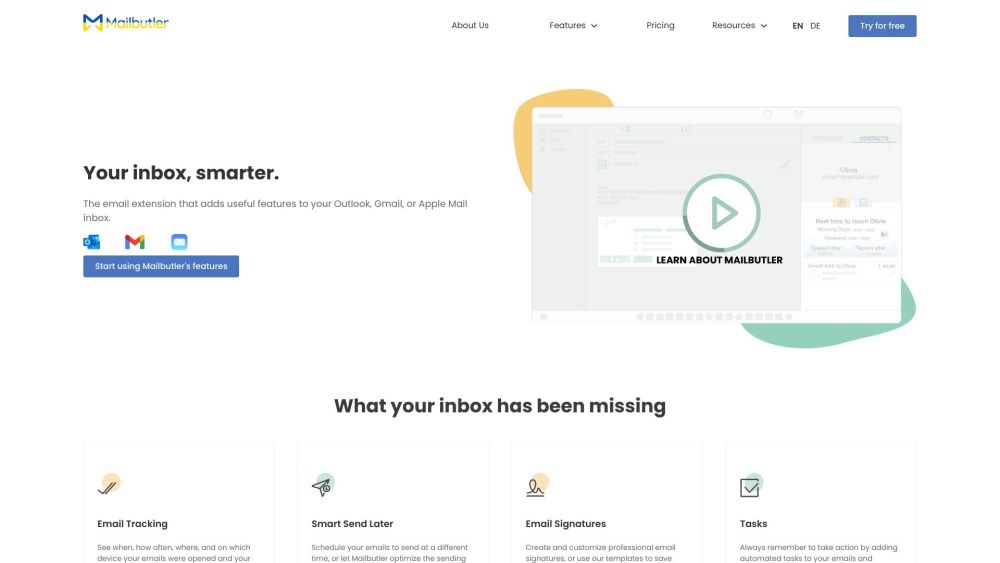FAQ from Mailbutler
What is Mailbutler?
Mailbutler is an advanced email extension designed to enhance productivity and improve email organization for users of Apple Mail, Gmail, and Outlook.
How does Mailbutler work?
After installation, Mailbutler integrates with your chosen email platform, offering tools such as email tracking, scheduling, signature customization, and collaboration features right inside your inbox.
Is there a free trial available?
Yes, Mailbutler provides a free 14-day trial period during which you can explore all premium features without any commitment.
Which email platforms are supported?
Mailbutler supports Gmail, Apple Mail, and Outlook, ensuring compatibility across major email services.
Is Mailbutler user-friendly?
Absolutely! Its seamless integration makes setup quick and effortless, allowing users to harness its capabilities almost immediately.
Does Mailbutler prioritize security?
Yes, Mailbutler adheres to GDPR standards and ensures your data remains private. They do not store or process the content of your emails unless explicitly permitted by you.
How can I seek help if needed?
Mailbutler offers round-the-clock customer support via email at [email protected]. Additionally, their Support Center houses extensive resources including FAQs and tutorials.
Can I propose new ideas for Mailbutler?
Definitely! Share your thoughts and suggestions on the Feature Requests page; Mailbutler values input from its community to continuously refine and expand its offerings.
Where is Mailbutler headquartered?
Mailbutler operates out of Berlin, Germany, serving a global audience committed to elevating email productivity.