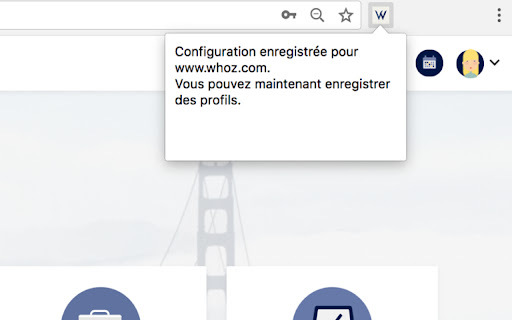
What is Whoz Extension ai chrome extension?
Whoz Extension is a smart AI-powered Chrome tool designed to streamline talent acquisition by instantly capturing LinkedIn profiles and integrating them directly into your Whoz CV database. Save time and boost efficiency in recruitment with automated profile collection at the click of a button.
How to use Whoz Extension ai chrome extension?
1. Install the Whoz Extension from the Chrome Web Store. 2. Sign in to your Whoz account and navigate to any workspace page (https://www.whoz.com/workspace/...). 3. Click the Whoz icon in your browser toolbar to activate and link the extension. 4. Head over to LinkedIn, open any candidate's profile, and click the extension again—your AI-powered assistant will instantly import their details into your CV library with confirmation.