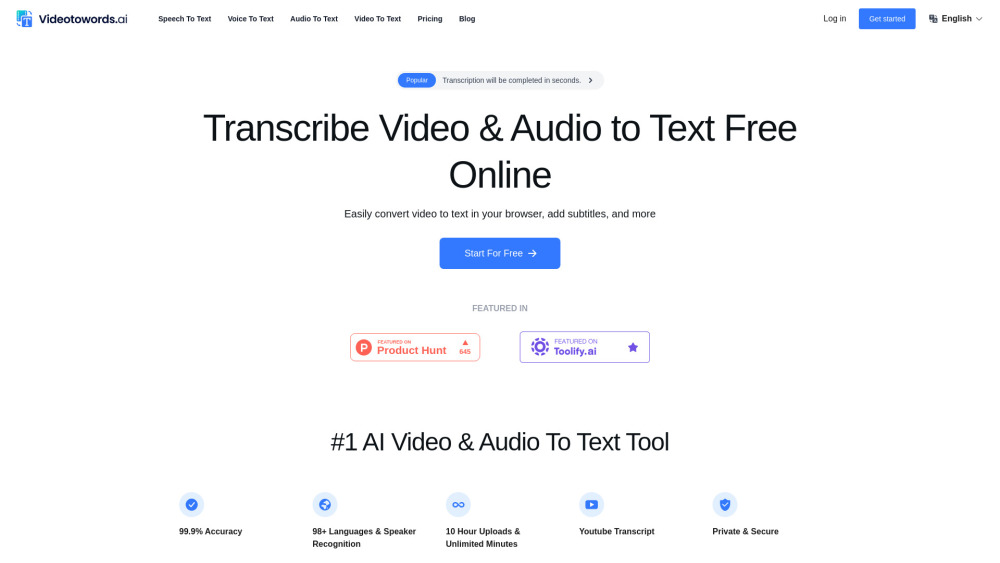
What is VideoToWords AI?
Advanced Transcription for Speech and Video
Multi-language Support for 98+ Languages
Rapid, Precise Transcription Results
Flexible Editing and Exporting Options
VideoToWords AI's Use Cases
Journalists converting interviews to text
Students creating written notes from lectures
Podcasters enhancing accessibility with transcripts
Researchers analyzing audio content
Filmmakers adding subtitles for inclusivity
Content creators repurposing video material
Marketers utilizing transcribed video for promotion
Professionals streamlining workflows with quick transcriptions
VideoToWords AI Support Email & Customer Service Contact
For assistance, please reach out to VideoToWords AI customer service at: [email protected].
VideoToWords AI Login
Access your VideoToWords AI account here: https://www.videotowords.ai/login
VideoToWords AI Sign Up
Create a new account here: https://www.videotowords.ai/register
VideoToWords AI Pricing
View pricing plans: https://www.videotowords.ai/pricing
FAQ from VideoToWords AI
What is VideoToWords AI?
The top AI-powered tool for turning speech into text, VideoToWords AI quickly transcribes both audio and video, supporting over 98 languages and delivering results in seconds with high accuracy.
How to use VideoToWords AI?
Using VideoToWords AI is simple. Just upload your audio or video file, choose the language, and let the AI take care of the transcription. Users can edit and export the text easily from the platform.
Is VideoToWords AI transcription service free?
VideoToWords AI provides a free online service for converting audio and video into text, making content conversion easy and accessible for everyone.
Can VideoToWords AI transcribe videos in languages other than English?
Yes, with support for over 98 languages, VideoToWords AI enables transcription in popular languages such as Spanish, French, and German, offering a global reach with precision.
How long does it take to transcribe audio or video content with VideoToWords AI?
Transcription time varies based on file length, but VideoToWords AI's efficient processing often completes transcriptions faster than traditional methods, delivering results in minutes.