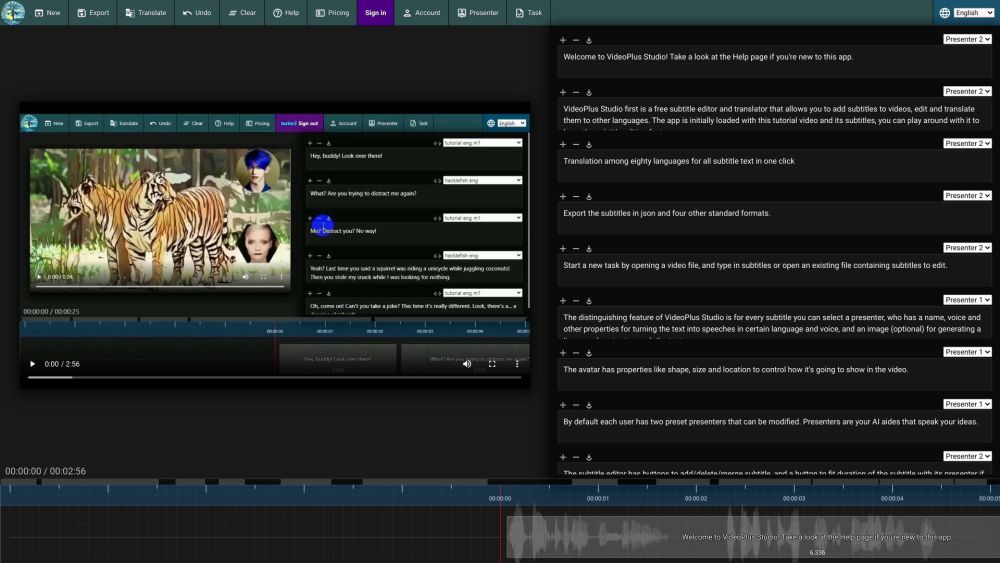
What is VideoPlus Studio?
VideoPlus Studio is a powerful AI-driven tool designed to enhance your video editing experience. It serves as a free subtitle editor and translator, allowing you to effortlessly add, edit, and translate subtitles in various languages. With VideoPlus Studio, you have the ability to select a presenter for each subtitle, enabling the conversion of text into speeches spoken by an avatar of your choice.
How to use VideoPlus Studio?
Using VideoPlus Studio is a breeze. Simply start a new task by opening a video or subtitle file. You can save your subtitles to a local file and export them in json and other standard formats. The tool also provides seamless translation capabilities, allowing you to effortlessly translate subtitles into different languages. You can easily undo changes or clear all subtitles if needed. Additionally, the platform offers a range of features such as pricing information, subscription plans, and account management. You can also manage presenters, submit tasks for processing, and view your task history.