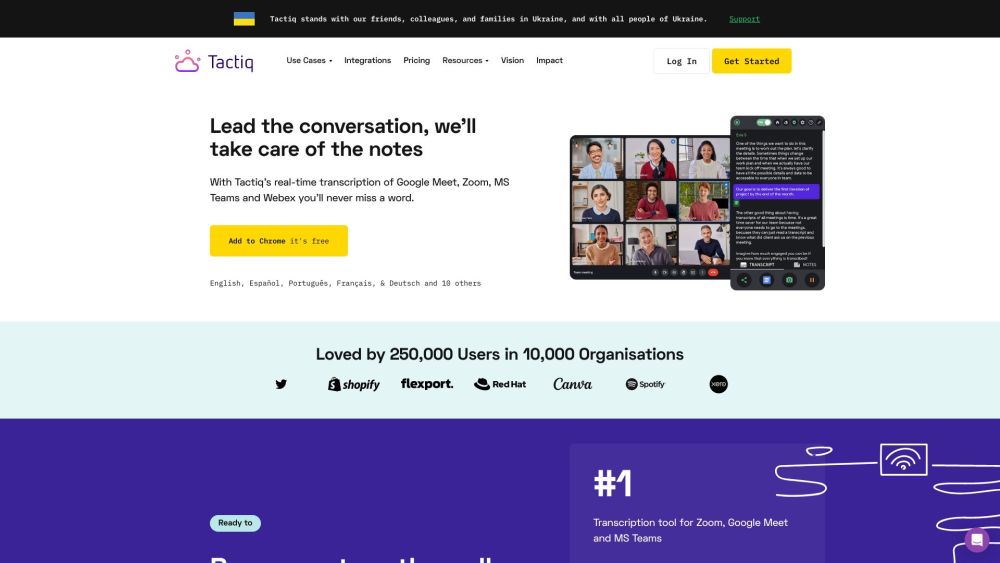
What is Tactiq?
Tactiq is an innovative Chrome extension designed to deliver real-time transcription during meetings on platforms like Google Meet, Zoom, and MS Teams. Leveraging advanced AI technology, Tactiq utilizes OpenAI's capabilities to provide comprehensive meeting summaries, outline action items, and prepare agendas for future discussions. With a user base exceeding 300,000 and numerous positive reviews, Tactiq has established itself as a leading solution for live meeting transcription.
Real-time transcription for leading meeting platforms
Employs OpenAI for concise summaries and actionable insights
Identifies speakers for precise note-taking
Ensures secure handling and storage of transcripts
Seamless integration with tools like Google Docs, Zoom, and MS Teams
Tactiq's Use Cases
Accurate transcription of team and client meetings
Utilizing AI for generating summaries, action points, and agendas
Enhancing meeting productivity by removing the burden of manual note-taking
Facilitating research through accurate capture of discussions
-
Tactiq Support Email & Customer Service Contacts
For further assistance, please visit our contact page.
-
Tactiq Company Information
Tactiq is based in Sydney, Australia.
-
Tactiq Login
Access your account at https://app.tactiq.io/#/signin.
-
Tactiq Pricing
Explore our pricing options at https://tactiq.io/buy.
-
Follow Tactiq on Social Media
Stay updated via our Facebook, YouTube, TikTok, LinkedIn, Twitter, and Instagram.
FAQ from Tactiq
What is Tactiq?
Tactiq is a Chrome extension that enables real-time transcription for meetings on platforms such as Google Meet, Zoom, and MS Teams. It harnesses the power of OpenAI to create meeting summaries, list action items, and prepare future meeting agendas. With a solid track record reflected in over 300,000 downloads, Tactiq stands out as the premier choice for live transcription needs.
How to use Tactiq?
To get started with Tactiq, simply install the free Chrome extension. Once installed, Tactiq will appear automatically when you join a new meeting on Zoom or Google Meet. It transcribes the meeting in real-time and allows you to generate summaries using OpenAI. You can easily share the full transcript, summaries, and key quotes with participants.
Does Tactiq use ChatGPT?
No, Tactiq utilizes OpenAI's enterprise API, which is distinct from ChatGPT.
Will OpenAI use my data?
No, OpenAI does not employ data submitted through the API for model training or service improvement.
Do you store the transcription?
Tactiq does not retain ownership of the transcription. You have the option to save it within Tactiq.
Do you record the audio?
No, Tactiq does not record or retain audio; it generates transcripts in real-time and saves them as text.
Will everyone in the meeting see the transcription?
No, the transcription is visible only to you, though you can inform others that transcription is taking place during the meeting.
Can I install Tactiq for my entire team?
To install Tactiq for your entire team, please reach out to your GSuite admin for assistance.