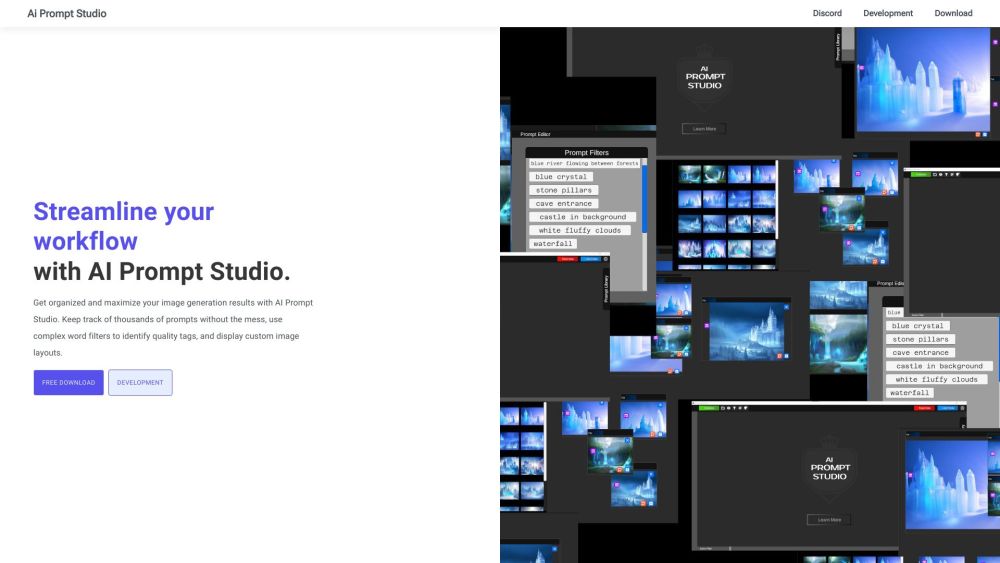
What is Prompt Studio?
Prompt Studio: AI Tool for Workflow Enhancement is a cutting-edge software application that leverages artificial intelligence to enhance users' workflow with image generation. It is specifically designed to assist prompt engineers in organizing and improving their results for creating diffusion images. By efficiently managing prompts, trigger words, and meta data, Prompt Studio streamlines the entire workflow process. With its organized library, users can easily compare, examine, and share their generated images. Additionally, the tool offers a sophisticated complex word analysis feature, allowing users to identify quality tags for use in prompts. Moreover, Prompt Studio provides customizable image layouts, enabling users to personalize the appearance of their generated images according to their preferences.
How to use Prompt Studio?
To make the most of Prompt Studio's capabilities, follow these simple steps:1. Begin by installing the software application on your computer or device.2. Launch Prompt Studio and create a user account to access its features.3. Familiarize yourself with the intuitive interface, which includes various sections dedicated to organizing prompts, trigger words, and meta data.4. Create prompts by entering relevant keywords or phrases in the prompt creation section to initiate the image generation process.5. Utilize the powerful complex word analysis feature to identify and incorporate quality tags into your prompts, enhancing the output.6. Explore the diverse custom image layout options to personalize and refine the appearance of your generated images.7. Save your prompts and generated images in the library for effortless access, comparison, and examination.8. Harness the sharing feature to easily showcase and distribute your creations with others.9. Continuously review and update your prompts and trigger words to optimize and refine your image generation results on an ongoing basis.
Prompt Studio's Key Features
Prompt and Trigger Word Management
Meta Data Organization
Complex Word Analysis for Quality Tag Identification
Customizable Image Layouts
Library for Image Comparison, Examination, and Sharing
Prompt Studio's Use Cases
Prompt Studio caters to a wide range of use cases, including but not limited to:1. Creative Projects: Whether you are an artist, designer, or writer, Prompt Studio serves as an invaluable tool for generating inspirational or concept images to fuel your creative endeavors.2. Marketing Campaigns: Marketers and advertisers can rely on Prompt Studio to effortlessly create visually compelling content for their campaigns by generating relevant images.3. Content Creation: Bloggers, social media managers, and content creators can enhance their articles, posts, or videos by utilizing Prompt Studio to generate captivating images that engage their audience.4. Educational Purposes: Educators and students alike can harness Prompt Studio to create visually appealing aids or illustrations for presentation materials or assignments, elevating the overall learning experience.5. Research and Development: Researchers and developers can expedite their work by leveraging Prompt Studio to quickly generate custom images for testing or analysis purposes.
FAQ from Prompt Studio
What is Prompt Studio?
Prompt Studio: AI Tool for Workflow Enhancement is a state-of-the-art software application that utilizes artificial intelligence image generation to enhance users' workflow. It assists prompt engineers in organizing and improving their results for creating diffusion images by effectively managing prompts, trigger words, and meta data. With its organized library, users can effortlessly compare, examine, and share their generated images. The tool also features advanced complex word analysis for identifying quality tags and allows for customizable image layouts.
How to use Prompt Studio?
To make the most of Prompt Studio, follow these steps:1. Install the software application on your computer or device.2. Launch Prompt Studio and create a user account.3. Familiarize yourself with the interface, which includes sections for organizing prompts, trigger words, and meta data.4. Create prompts by entering relevant keywords or phrases.5. Utilize the complex word analysis feature to incorporate quality tags in your prompts.6. Explore the custom image layout options to personalize the appearance of your generated images.7. Save prompts and generated images in the library for easy comparison.8. Share your creations with others using the sharing feature.9. Regularly review and update prompts and trigger words to improve generation results.
How do I use Prompt Studio?
Getting started with Prompt Studio is simple. Install the software, create an account, and begin organizing and crafting prompts for image generation.
What are the key features of Prompt Studio?
Prompt Studio offers essential features such as prompt and trigger word management, meta data organization, complex word analysis for quality tag identification, customizable image layouts, and a library for image comparison, examination, and sharing.
What are the use cases for Prompt Studio?
Prompt Studio caters to various scenarios, including creative projects, marketing campaigns, content creation, educational purposes, and research and development.
Is pricing information available for Prompt Studio?
Pricing details for Prompt Studio are not mentioned. For more information, please visit the official website.
Can I share my generated images with others using Prompt Studio?
Absolutely! Prompt Studio offers a seamless sharing feature, allowing you to easily share your generated images with others.
Can Prompt Studio help me create visual content for my marketing campaigns?
Yes, Prompt Studio is specifically designed to assist marketers and advertisers in generating relevant images for their campaigns.
How can educators benefit from using Prompt Studio?
Educators can leverage Prompt Studio to create visually appealing aids or illustrations for presentation materials or assignments, enhancing the learning experience.
Can Prompt Studio be used for research and development purposes?
Indeed, researchers and developers can leverage Prompt Studio to expedite their work by quickly generating custom images for testing or analysis purposes.