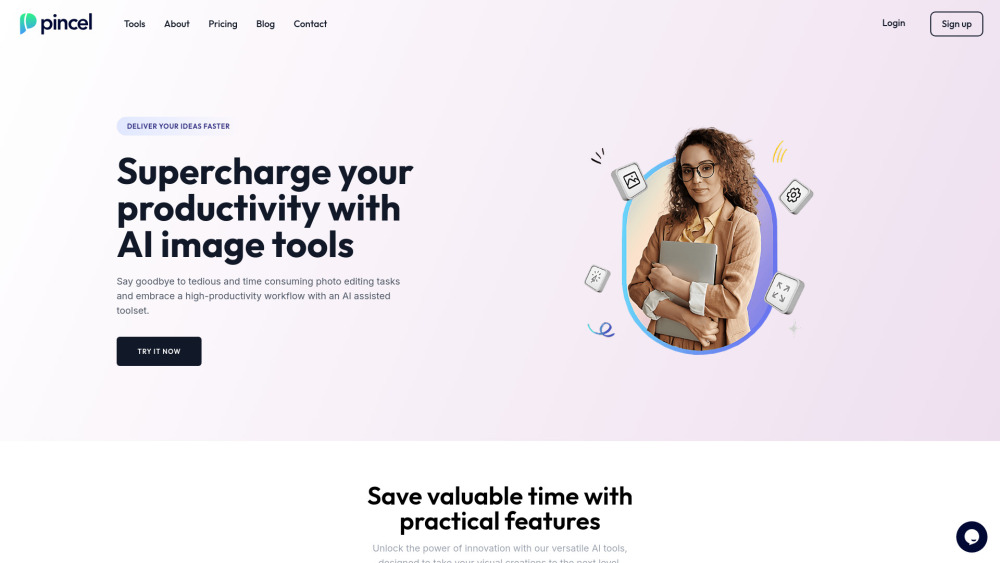
Pincel: AI Image Editing App - Smart & Easy AI Tool
Pincel is an innovative AI-powered image editing app designed to simplify the process of editing and enhancing images. With a range of smart and easy-to-use AI tools, Pincel takes image editing to the next level.
What is Pincel: AI Image Editing App?
Pincel is an AI-powered image editing app that leverages cutting-edge technology to provide users with a seamless and efficient editing experience. Whether you need to manipulate photos, remove objects, generate fill, swap faces, or remove backgrounds, Pincel has you covered. It aims to simplify image editing tasks and enhance visual creations with its smart and intuitive features.
How to use Pincel: AI Image Editing App?
Using Pincel is as easy as visiting the website on any device with a web browser. Simply upload your image and explore a wide range of AI-powered tools to edit, retouch, or enhance your photos with ease. Pincel's user-friendly interface and intuitive controls make it accessible to both beginners and experienced editors.