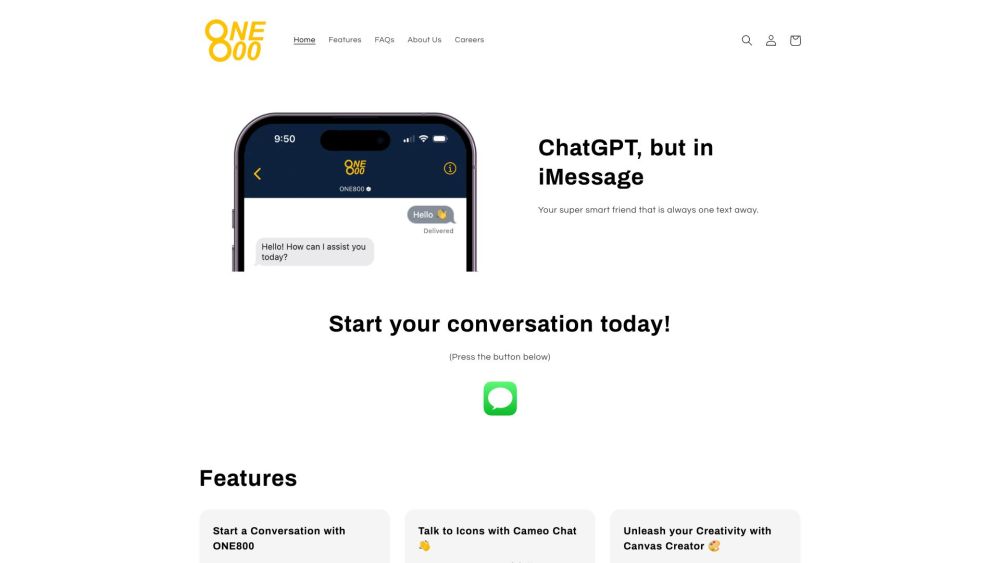
What is ONE800: ChatGPT for iMessage?
ONE800: ChatGPT for iMessage is a revolutionary AI-powered tool that brings the power of ChatGPT, Midjourney, and other AI services directly into your iMessage app. Say goodbye to switching between apps — with ONE800, you can access expert AI responses, creative content, and even chat with celebrity avatars, all within the familiar iMessage interface. Whether you're looking for advice, entertainment, or artistic inspiration, ONE800 delivers instant, intelligent results — no download required. Try it for free and experience the future of smart messaging today.
How to use ONE800: ChatGPT for iMessage?
Getting started with ONE800 is quick and easy. Simply install the ONE800 app from the App Store, then open iMessage as you normally would. Select a contact or start a new conversation, and use the ONE800 extension to send text prompts, voice messages, or images directly to the AI. The tool instantly generates intelligent responses, allowing you to continue chatting without ever leaving iMessage. Want to add some flair to your texts? Use the Canvas Creator to design stunning visuals. Or dive into a fun and interactive experience with celebrity Cameo Chats — all powered by advanced AI.