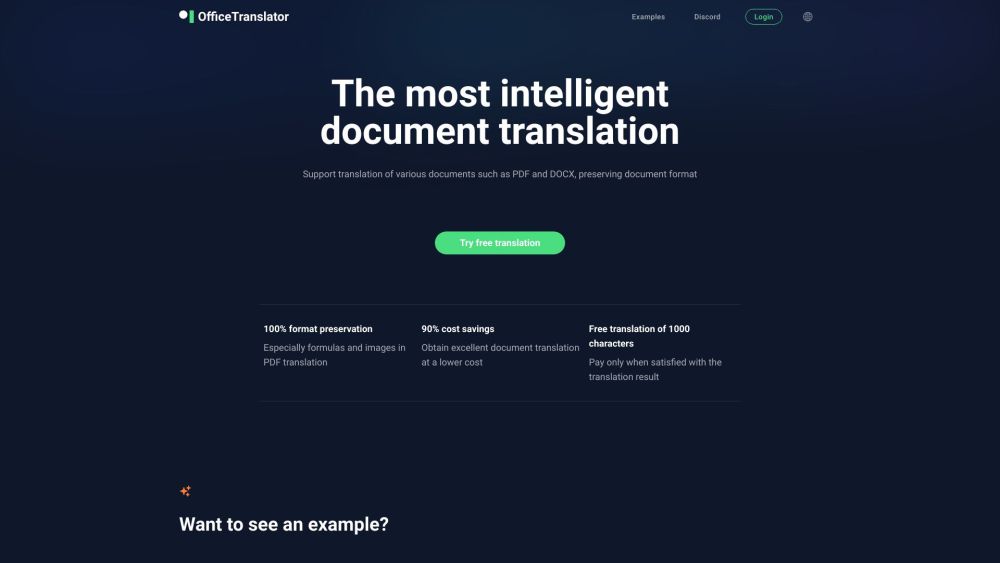
What is Office Translator?
Office Translator is an advanced AI tool that provides high-quality document translation in over 50 languages. It supports a wide range of formats including PDF, DOCX, PPTX, XLSX, EPUB, SRT, PO, TXT, XML, JSON, XLIFF, and HTML, while preserving the original layout of the document. With Office Translator, you can confidently translate your documents without sacrificing formatting or design.
How to use Office Translator?
Using Office Translator is simple and efficient. Just follow these three steps:
- Upload your document to the Office Translator platform.
- Select the target language for translation.
- Initiate the translation process and wait for it to be completed.
Once the translation is finished, you can download the translated document and review the results.