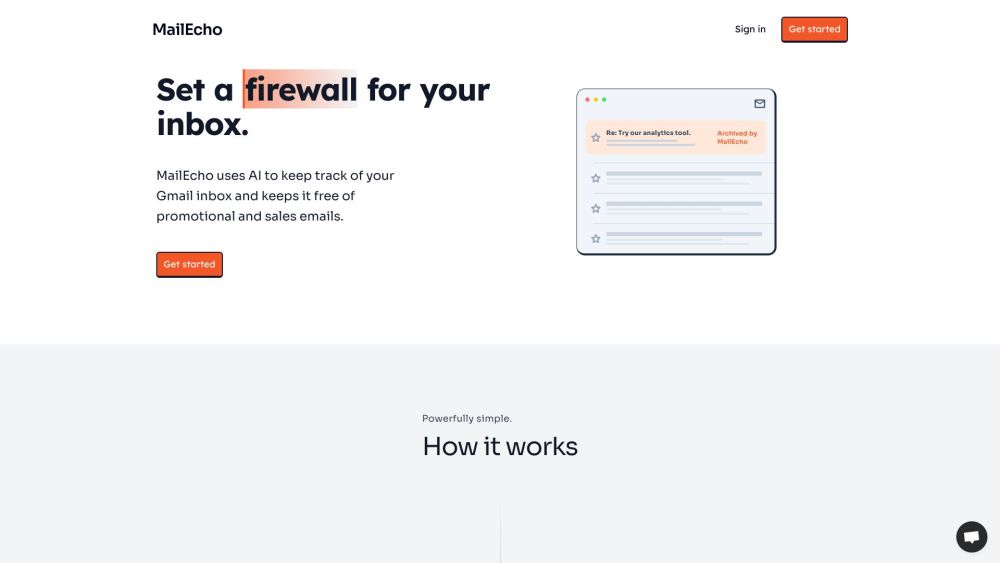
What is MailEcho? Reclaiming Inbox Ownership with AI Technology
MailEcho is an innovative AI-powered email filtering tool designed to help you regain control of your inbox. By automatically archiving and labeling inbound sales and promotional emails, MailEcho allows you to focus on the emails that matter most to you.
How to use MailEcho: A Seamless Inbox Management Solution
Using MailEcho is simple and hassle-free. Just connect your Gmail inbox securely using the Oauth2 protocol. Customize your preferences by setting up personalized filters based on topics, senders, or keywords. MailEcho will work in real-time to automatically label and archive sales, marketing, and promotional emails that don't belong in your inbox, giving you back ownership of your inbox.