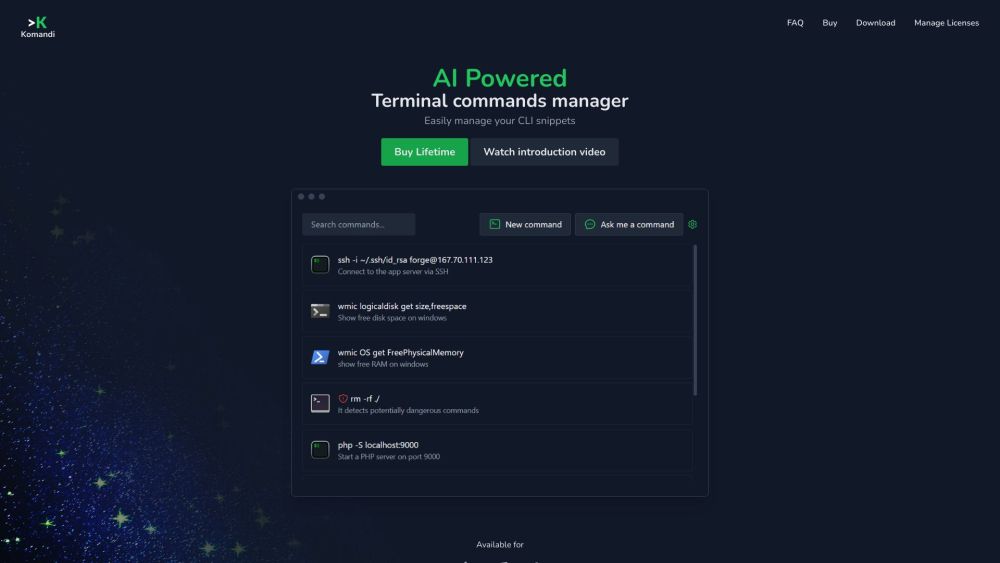
Komandi: AI CLI/Terminal Manager & Command Generator
Komandi is an AI-powered CLI/Terminal commands manager designed for developers and system administrators. With Komandi, you can efficiently manage your frequently used CLI commands, detect potentially dangerous commands, and generate commands from natural language prompts using Artificial Intelligence.
How to use Komandi: AI CLI/Terminal Manager & Command Generator
Using Komandi is simple and intuitive:
- Download and install Komandi on your device.
- Insert, favorite, copy, and execute your commands manually or let the AI generate prompts for you.
- Detect and avoid potentially dangerous commands to ensure system security.
- Execute commands directly or specify specific paths for execution.
- Effortlessly search for commands and execute/copy them using convenient shortcuts.
- Import and export your commands for easy management (coming soon).
- Enjoy the convenience and productivity boost of managing your CLI snippets with Komandi.