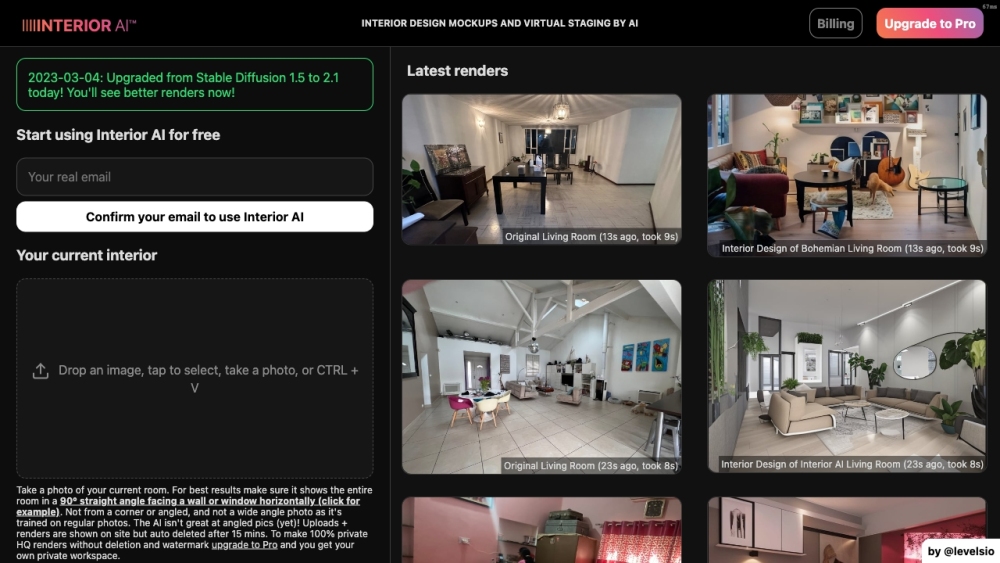
What is InteriorAI?
InteriorAI is an innovative AI-powered tool that redefines interior design by transforming space photos into new design styles. Whether you want to redecorate, renovate, or explore fresh design concepts, InteriorAI offers inspiration by turning photos of your rooms into visually stunning ideas with just a few clicks. It's perfect for homeowners, designers, and property sellers looking for creative solutions to elevate their spaces.
How to use InteriorAI?
Follow these simple steps to explore new design possibilities for your space:
- Take a clear photo of the room you wish to transform, ensuring the image is captured at a 90° horizontal angle for optimal results.
- Upload your photo to the InteriorAI platform.
- Choose a design mode: Virtual Staging, Interior Design, Freestyle, or 360° Panorama.
- Select a design style from the available options that suits your vision.
- Set your preferences for the number of renders and image resolution.
- Decide if you want the render to remain public or upgrade to keep it private.
- Click ‘Render' and allow the AI to generate design options based on your inputs.
- Download, mix, or re-render designs as needed to further refine your ideas.