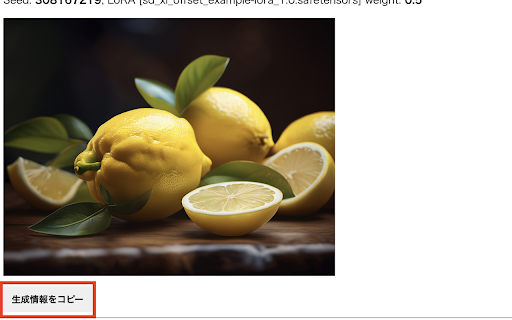
What is Fooocus AI Chrome Extension?
Fooocus is an AI-driven image generation tool designed to enhance digital creativity. While standard infotext extraction isn't initially available for generated images in Fooocus, the tool’s interoperability is expanded with infotext extraction features. By using a Chrome extension, users can easily copy generated image infotext directly from the logging screen, enabling efficient data transfer for compatibility with other tools like Stable Diffusion web UI.
How to use Fooocus AI Chrome Extension?
Simply activate the Fooocus Chrome extension, then access the Fooocus logging screen to utilize its infotext copying feature.
Core Features of Fooocus AI Chrome Extension
AI Image Generation
Infotext Extraction
Chrome Extension for Seamless Infotext Copying
Use Cases of Fooocus AI Chrome Extension
Enable infotext copying from images in Fooocus for enhanced software compatibility
FAQ from Fooocus - Chrome Extension
What is Fooocus?
Fooocus is an AI tool specialized in generating images but doesn’t support built-in infotext extraction. However, this feature is made possible with the Chrome extension, allowing image infotext to be transferred to other applications like Stable Diffusion for further use.
How to use Fooocus?
Activate the Chrome extension, open the Fooocus logging screen, and you’ll be ready to copy the infotext format from generated images.
How can I extract infotext from images in Fooocus?
To extract infotext, activate the Chrome extension and copy the infotext directly from Fooocus’ logging screen for seamless usage across compatible software platforms.