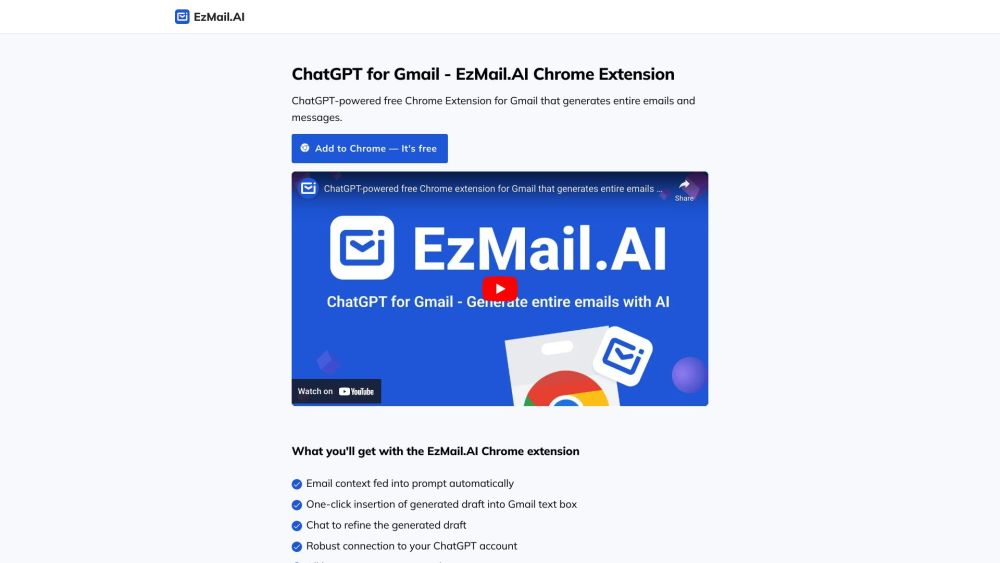
What is EzMail.AI?
EzMail.AI is a revolutionary Chrome extension designed specifically for Gmail users, leveraging the advanced capabilities of ChatGPT, an innovative language processing AI. This tool allows you to effortlessly create tailored email responses, enhancing your communication efficiency with minimal effort. By integrating directly with your Gmail account, it offers a streamlined approach to drafting personalized messages in no time.
How to use EzMail.AI?
To get started with EzMail.AI in Gmail, simply install the EzMail Chrome extension. Once installed, navigate to your Gmail and select an email to respond to. Click on the EzMail extension icon located in the text input area. Provide a brief description of your intended reply and hit the Generate button. The AI will then produce a customized draft for your email response. You can further refine this draft by engaging in a chat-based process, ensuring your message is just right before finalizing. To add the draft to your email, simply click the Insert button.
EzMail.AI's Core Features
Context-aware email generation
Seamless draft insertion with a single click
Interactive refinement of drafts through conversation
Direct connection with your ChatGPT account
Multilingual support
Committed to user privacy
EzMail.AI's Use Cases
Create personalized email responses quickly
Automate drafting for repetitive email replies
Enhance productivity by focusing on critical email aspects
Overcome creative blocks by generating varied email responses
Engage in a simulated dialogue to edit drafts for clarity
-
EzMail.AI Support Email & Customer Service
For assistance with EzMail.AI, you can reach customer support at: [email protected].
FAQ from EzMail.AI
What is EzMail.AI?
EzMail.AI is a cutting-edge Chrome extension that works with Gmail, utilizing the powerful ChatGPT AI to facilitate the creation of full emails and messages. It integrates smoothly with your Gmail setup, making it easy to draft personalized responses.
How to use EzMail.AI?
To use EzMail.AI, first install the Chrome extension. Open your Gmail account and select an email to reply to. Click the EzMail extension icon in the email composition area. Describe the response you wish to create and click Generate. ChatGPT will produce a draft for your email, which you can refine as needed before inserting it into your message.