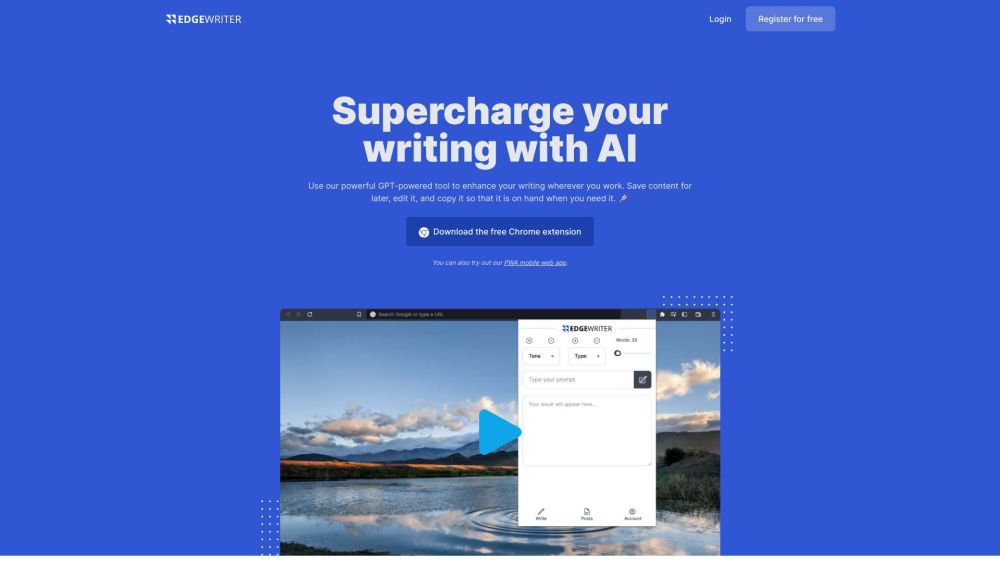
What is EdgeWriter?
EdgeWriter is an intelligent AI writing assistant designed to empower creators, professionals, and everyday users with seamless control over their content. Integrated directly into your browser, it enhances your writing across platforms—whether you're drafting emails, crafting social media posts, or developing long-form articles—by giving you the tools to generate, refine, and manage AI-powered text with full autonomy.
How to use EdgeWriter?
1. Sign up or log in to your free EdgeWriter account to get started.
2. Download and install the lightweight web extension for Chrome or Microsoft Edge.
3. Activate EdgeWriter anytime by clicking its icon in your browser toolbar.
4. Input your prompt or select a template to generate high-quality content instantly.
5. Edit tone, style, and structure on the fly, save drafts for future use, or copy refined text directly where you need it.
6. Leverage the extension's backend capabilities to organize, retrieve, and repurpose content efficiently—all from one central hub.