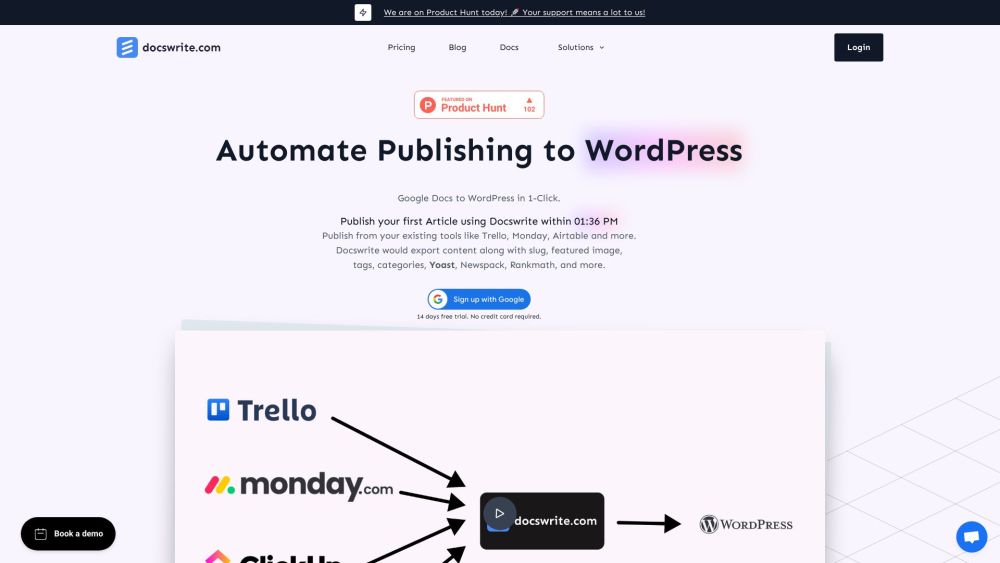
What is Docswrite?
Docswrite is an innovative AI-powered tool designed to streamline the content publishing process. With Docswrite, you can easily publish articles from Google Docs to WordPress and other popular platforms like Trello, Monday, Airtable, and Google Sheets. By eliminating the need for manual copying and pasting, Docswrite saves you valuable time and ensures a seamless publishing experience.
How to use Docswrite?
Using Docswrite is incredibly simple and efficient. There are two convenient ways to publish your content. First, you can seamlessly integrate Docswrite with your existing tools, such as Trello, by using the Zapier App. This allows you to publish directly from your preferred platform to WordPress with just a few clicks. Alternatively, you can utilize the Docswrite dashboard to write your content in Google Docs. Within the Google Docs document, you can easily specify important details like title, slug, tags, categories, featured image, and SEO settings. Once you're ready, Docswrite takes care of the rest and instantly publishes your content to WordPress.