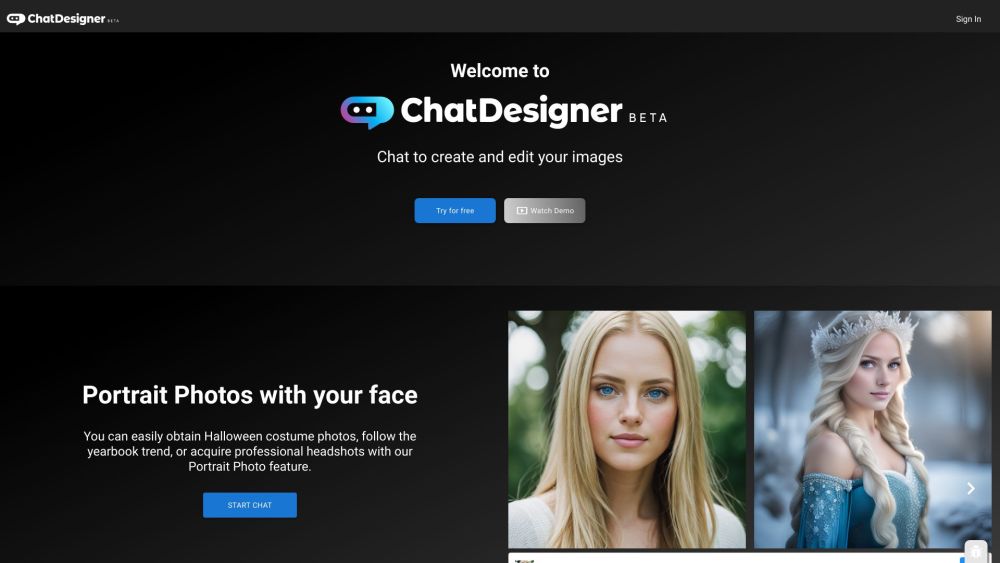FAQ from ChatGPT Image Generator and Editor
What is ChatGPT Image Generator and Editor?
This platform is an AI-driven solution for generating and editing images. It empowers users to create professional portraits, product shots, and more, all while allowing pixel-perfect adjustments through chatting or precise tools.
How to use ChatGPT Image Generator and Editor?
Sign up, log in, and interact with the ChatDesigner feature to generate and refine AI images conversationally. Alternatively, use straightforward prompts or editing utilities to achieve your desired outcomes.
What can I use ChatGPT Image Generator and Editor for?
From crafting professional portraits to designing product visuals, transforming photos into 3D cartoons, executing text-based edits, and performing detailed retouches, the possibilities are vast.
How does the ChatDesigner feature work?
ChatDesigner facilitates the creation and adjustment of AI images through natural, conversational interactions akin to discussing ideas with a human designer.
Can I visualize my outfits on AI models?
Absolutely! The Try-on Photos function allows you to see how your clothing designs appear on virtual models, eliminating the need for costly photo sessions.
Is there a cap on the number of iterations I can perform on an image?
No restrictions exist; you can iterate endlessly within the same project until you achieve perfection.
Can I align new creations with reference images for consistency?
Yes, you can ensure uniformity by referencing existing or newly generated images for matching poses, shapes, and depth.