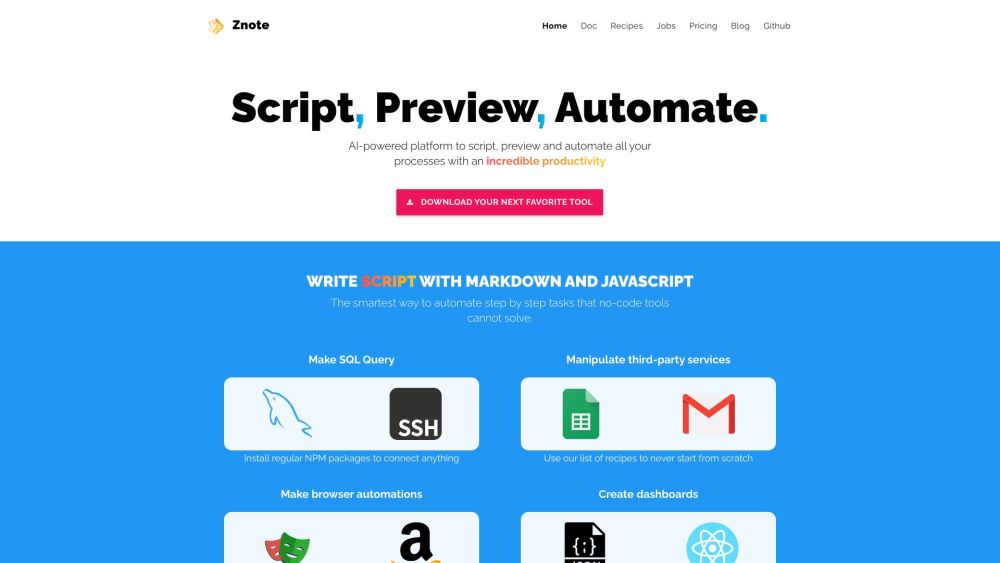FAQ from Znote
What is Znote?
Znote is a note-taking app that takes productivity to the next level. It allows users to turn their notes into micro apps, enabling them to accomplish more in less time. With Znote, you can create personal notes, prototype ideas, and organize them into automatable tasks. You can also connect your notes, use custom code completion for various programming languages, secure your files with a password, run code snippets, and manage your notes with shortcuts.
How to use Znote?
Znote is user-friendly and straightforward. Simply download the desktop app compatible with your operating system (Windows, macOS, or Linux). Once installed, you can start creating personal notes and categorizing them. Markdown and JavaScript can be used to prototype micro apps directly from your notes. Znote also empowers you to make SQL queries, manipulate third-party services using pre-defined recipes, automate actions in your web browser, and create dashboards for visualization. Its keyboard-friendly interface ensures smooth navigation and efficient note execution. Additionally, you can protect your files with a password and preview micro app results before deploying them online.
What programming languages are supported for custom code completion?
Znote supports custom code completion and syntax highlighting for nearly all programming languages, making it convenient for developers to work with their preferred languages.
Can I password-protect my files in Znote?
Absolutely! Znote allows you to lock your files with a password, ensuring the security and confidentiality of your sensitive data.
Can I run code snippets in Znote?
Yes, Znote enables you to run small pieces of JavaScript, Bash, or Shell code. This functionality facilitates rapid prototyping and deployment of micro apps.
Does Znote support Markdown and JavaScript?
Indeed! Znote fully supports Markdown and JavaScript. You can write notes using Markdown and leverage JavaScript to prototype micro apps directly from your personal documentation.
Can I connect and manipulate third-party services with Znote?
Absolutely! Znote provides a comprehensive list of pre-defined recipes that allow you to connect and manipulate various third-party services, expanding the scope of your micro apps.
Can I automate actions in my web browser using Znote?
Yes, Znote empowers you to automate actions in your web browser, streamlining repetitive tasks and saving valuable time. Boost your productivity with browser automations.
Does Znote offer a preview of micro app results?
Indeed! Znote offers instant preview functionality for a wide range of elements, including logs, HTML pages, forms, React apps, charts, datatables, and more. Get a glimpse of your micro app's outcome before deploying it.
Is there a deployment option for my micro apps created in Znote?
Absolutely! Znote simplifies the deployment process through its Platform-as-a-Service (PAAS). With just one click, you can deploy your micro apps efficiently and effortlessly.