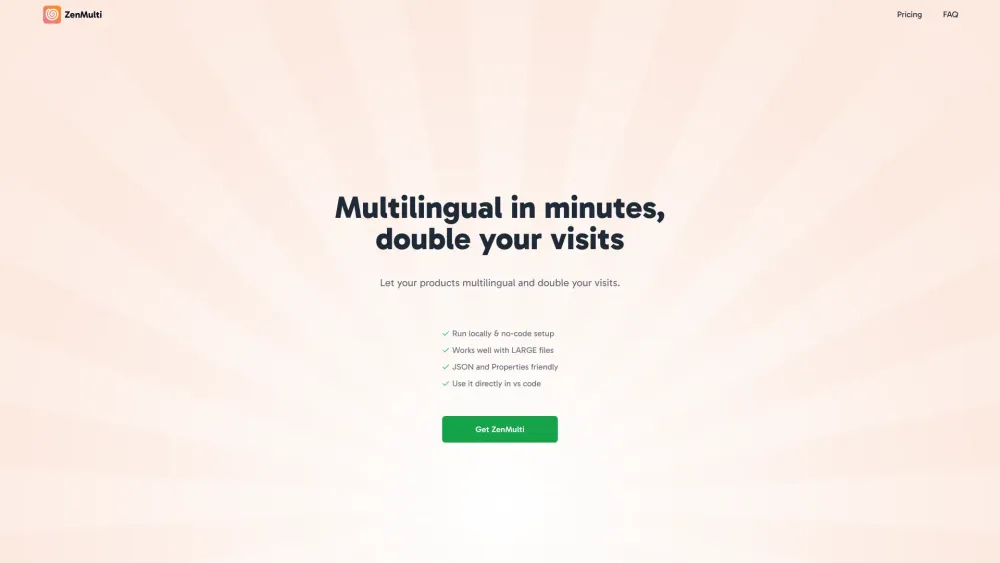FAQ from ZenMulti: AI Tool for Multilingual Communication
What is ZenMulti: AI Tool for Multilingual Communication?
ZenMulti is a powerful AI tool that utilizes GPT to facilitate multilingual communication in just minutes.
How to use ZenMulti: AI Tool for Multilingual Communication?
To use ZenMulti, simply install the vscode extension, select your resource file, and seamlessly integrate it into your workflow within VS Code.
Is this app free?
No, ZenMulti requires a one-time payment for access to its advanced features.
Is the License Key one-time purchase? Do I need to renew it?
Yes, the License Key is a one-time purchase and does not require renewal.
Where can I get an OpenAI API Key?
You can obtain an OpenAI API Key from the official OpenAI website.
Do I need to pay for ChatGPT Plus ($20/month) to use ZenMulti?
No, you do not need to pay for ChatGPT Plus to use ZenMulti. ZenMulti operates independently.
Do I need to pay for OpenAI for a ChatGPT API Key?
Yes, in order to utilize ZenMulti's ChatGPT API, you must have a ChatGPT API Key from OpenAI.
How does this app work?
ZenMulti utilizes the power of GPT to swiftly translate resource files into any desired global language, streamlining multilingual communication.
How is the API key handled?
ZenMulti securely handles and manages the API key to ensure the privacy and integrity of user data.
What's the difference between ChatGPT Plus and ChatGPT API via ZenMulti?
ChatGPT Plus and ChatGPT API via ZenMulti are separate entities. ChatGPT Plus is a subscription-based service, while ChatGPT API via ZenMulti is accessible through the ZenMulti AI tool.
I have ChatGPT Plus, will it cost me more to use ChatGPT API via ZenMulti?
No, there are no additional costs associated with using ChatGPT API via ZenMulti if you already have a ChatGPT Plus subscription.
Why does sometimes ZenMulti respond differently than the default OpenAI's ChatGPT event with the same prompt?
ZenMulti may have implemented additional features or modifications to enhance the default OpenAI's ChatGPT, resulting in varying responses.
License Key vs. API Key
The License Key grants access to ZenMulti's comprehensive features, while the API Key is required to access OpenAI's ChatGPT API.
What are the premium features?
ZenMulti's premium features include unlimited resource file translations and support for an extensive range of languages.
Is there an expiration date for the License Key?
No, the License Key for ZenMulti does not have an expiration date, providing long-term access to its powerful capabilities.
Can I receive new updates after I buy a license key?
Absolutely! Once you purchase a license key, you are entitled to receive all future updates and enhancements for ZenMulti.
How many devices/users can I use the License Key on?
The License Key can be utilized across multiple devices or by multiple users, ensuring flexibility and convenience.
How do I remove a device from my license? How to access the License Manager?
Access the License Manager to conveniently manage your license and remove any unwanted devices from the list.
I have purchased but forget my license key, how can I get it back?
If you have misplaced or forgotten your license key, simply contact ZenMulti support, and they will assist you in retrieving it.
Can I get a refund?
Refund policies are subject to the terms and conditions of ZenMulti. Please refer to the applicable refund policy for more information.