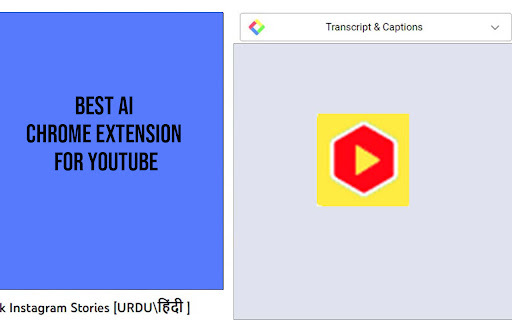
What is YouTube Summary with ChatGPT: Quick Video Summaries?
YouTube Summary with ChatGPT: Quick Video Summaries is a powerful Chrome Extension that utilizes AI technology to provide users with concise summaries of YouTube videos.
How to use YouTube Summary with ChatGPT: Quick Video Summaries?
Using YouTube Summary with ChatGPT: Quick Video Summaries is simple and convenient. Start by installing the Chrome extension. Once installed, watch any YouTube video and click on the summary button to instantly receive a summarized version of the video's content.