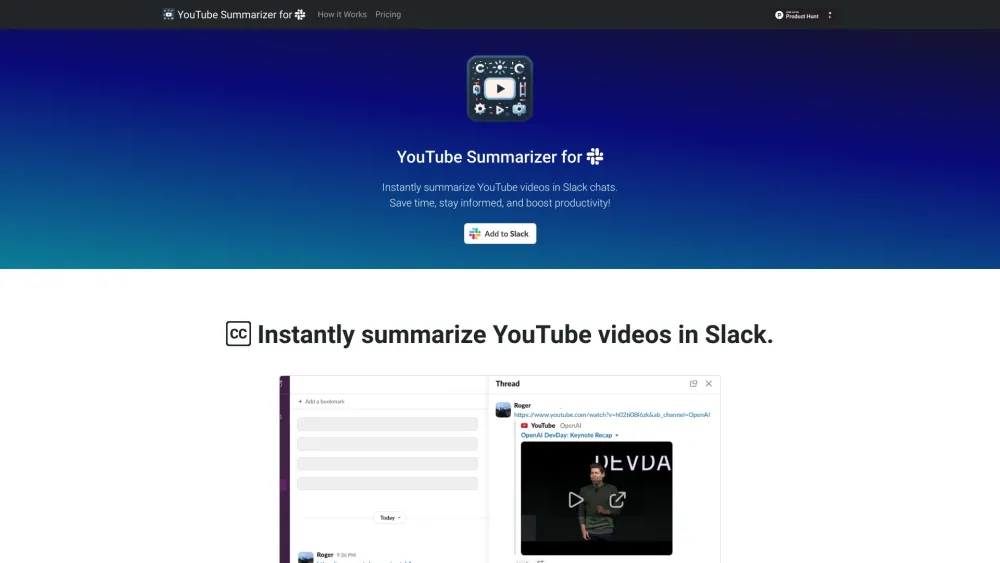
What is YouTube Summarizer for Slack?
YouTube Summarizer for Slack is an AI-powered integration that transforms how teams consume video content. By delivering instant, accurate summaries of YouTube videos directly within Slack, it eliminates the need to watch entire videos—saving time and boosting collaboration.
How to use YouTube Summarizer for Slack?
Using the tool is simple: paste any public YouTube link into your Slack channel or direct message. Within seconds, the AI processes the video and delivers a concise summary right in your conversation thread—no switching apps or leaving your workflow.