What is You-tldr?
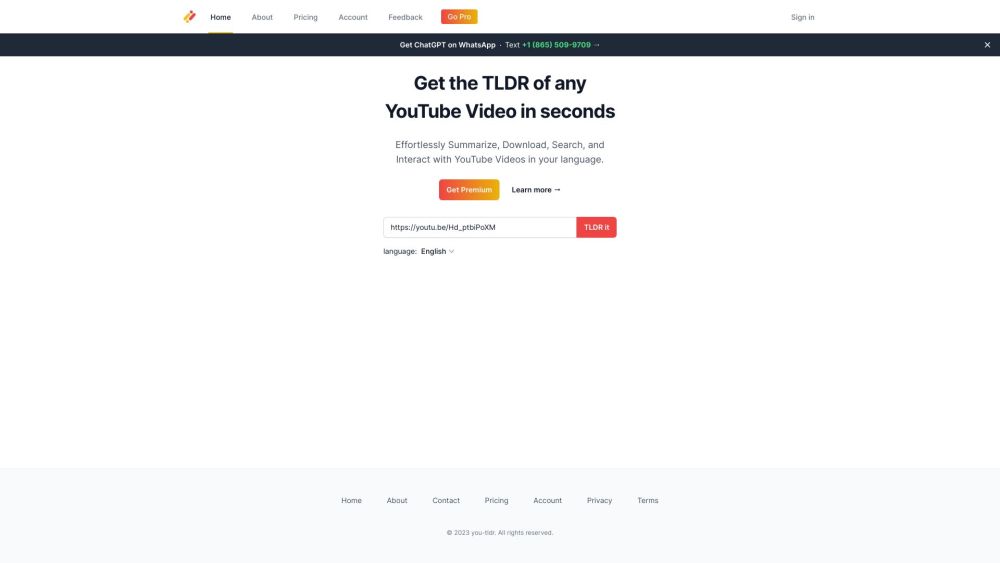
You-tldr is a revolutionary AI-powered tool that provides users with an instant summary of any YouTube video. This platform offers a quick and efficient way to extract the most important points from lengthy videos, along with additional functionalities such as downloading, searching, and interacting with content across multiple languages.
How to use You-tldr?
Using You-tldr is simple and straightforward:
1. Paste the URL of the desired YouTube video into the designated field.
2. Choose your preferred language for the summary.
3. Press the 'Summarize Now' button.
4. Within moments, you'll receive a clear and concise TLDR version of the video's content.