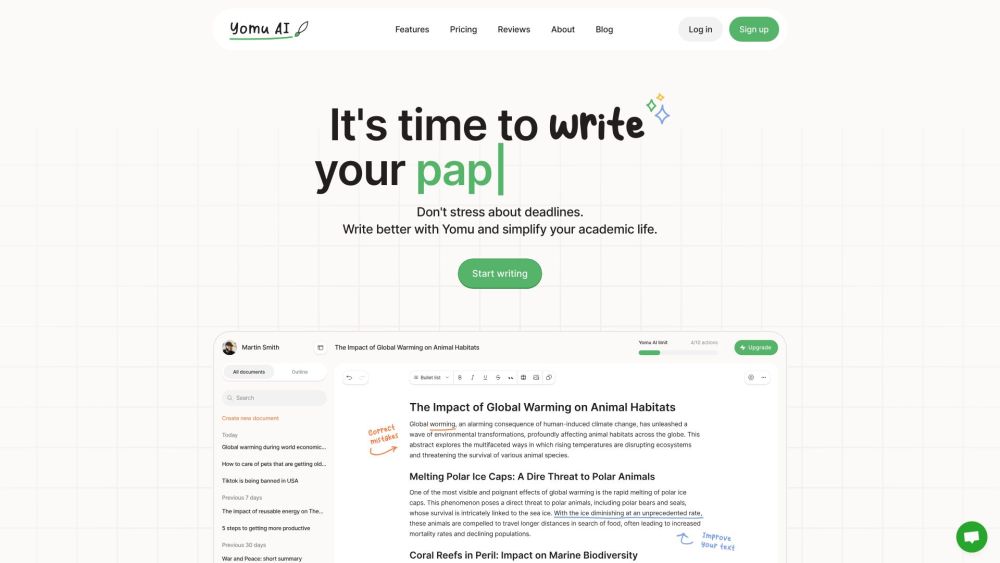
What is Yomu: AI Writing Editor for Students & Academics
Yomu is an innovative AI-enhanced writing editor specifically designed to assist students and academics in their research paper writing endeavors. This cutting-edge tool offers a wide range of features to enhance the writing process, including document assistance, auto-complete, text editing, citation formatting, and plagiarism checks. With Yomu, writing has never been easier and more efficient, allowing users to produce high-quality papers effortlessly and with confidence.
How to use Yomu: AI Writing Editor for Students & Academics
Utilizing Yomu is a breeze. Simply start typing, and watch as this powerful tool generates valuable suggestions to improve your writing. Need assistance with writing entire sections? Yomu's document assistant is here to help, providing valuable feedback and guidance. The AI-powered autocomplete feature completes your sentences and paragraphs seamlessly, saving you time and effort. Yomu also enables users to leverage AI to brainstorm, refine, paraphrase, expand, shorten, summarize, and transform bullet points into detailed and coherent text. In addition, the tool facilitates the inclusion and formatting of citations through its advanced AI-powered citation tool. With Yomu's plagiarism checker, you can ensure the originality and authenticity of your work, providing peace of mind and guaranteeing academic integrity.