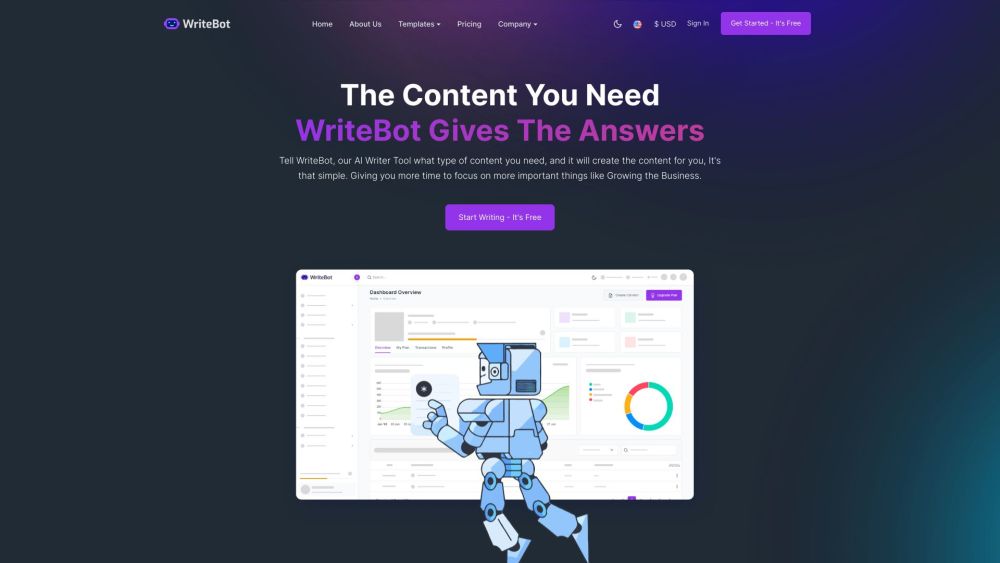FAQ from WriteBot AI
What is WriteBot AI?
WriteBot AI is a cutting-edge AI writer tool that generates high-quality content for various purposes, such as blog posts, email templates, social media posts, website contents, and more. It streamlines the content creation process by automatically generating text based on provided prompts or contexts.
How to use WriteBot AI?
To utilize WriteBot AI, simply select the desired template, provide a prompt or context, explore advanced options if desired, and generate the content. The generated text can be further refined using the integrated WriteBot editor before publishing.
What types of content can WriteBot AI generate?
WriteBot AI is capable of generating diverse types of content, including blog posts, email templates, social media posts, website contents, and more. It offers personalized templates and enables users to create customized content that meets their specific needs.
Can I edit and polish the generated content?
Absolutely! WriteBot AI provides an intuitive editing and polishing feature. Users can effortlessly refine and enhance the generated content using the WriteBot editor before finalizing and publishing.
Is WriteBot AI suitable for sales outreach?
WriteBot AI excels in sales outreach by generating persuasive and conversion-focused copy. It assists users in creating personalized and impactful content that effectively engages potential customers.
Can WriteBot AI summarize YouTube videos?
Indeed! WriteBot AI possesses the ability to summarize YouTube videos into key bullet points. This feature enables users to quickly capture the essence of videos and create concise summaries or transcriptions.
Does WriteBot AI support custom templates?
Absolutely! WriteBot AI fully supports custom templates. Users can either create their own templates or utilize the pre-programmed prompts provided by WriteBot, allowing them to generate content that aligns perfectly with their brand and style.
What support options are available?
WriteBot AI offers comprehensive support options, including live support and free assistance for all users. Feel free to reach out to our support team for any inquiries or guidance regarding the AI writer tool.