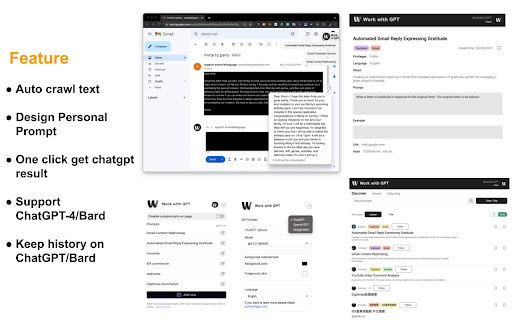
What is WorkWithGPT - Chrome Extension?
WorkWithGPT is a powerful AI-powered Chrome extension that brings advanced summarization and content creation capabilities directly into your browser. Built with cutting-edge AI technology, it helps users instantly digest long articles, generate smart replies on social platforms, and streamline communication across Gmail, Twitter, and LinkedIn—all without switching tabs or applications.
How to use WorkWithGPT - Chrome Extension?
1. Install the free WorkWithGPT extension from the Chrome Web Store. 2. Create an account in seconds to unlock full functionality. 3. Use the quick-access shortcut (Ctrl+M) to activate AI assistance on any webpage. 4. Highlight text or open supported platforms to generate summaries, responses, or repurpose content with a single click.