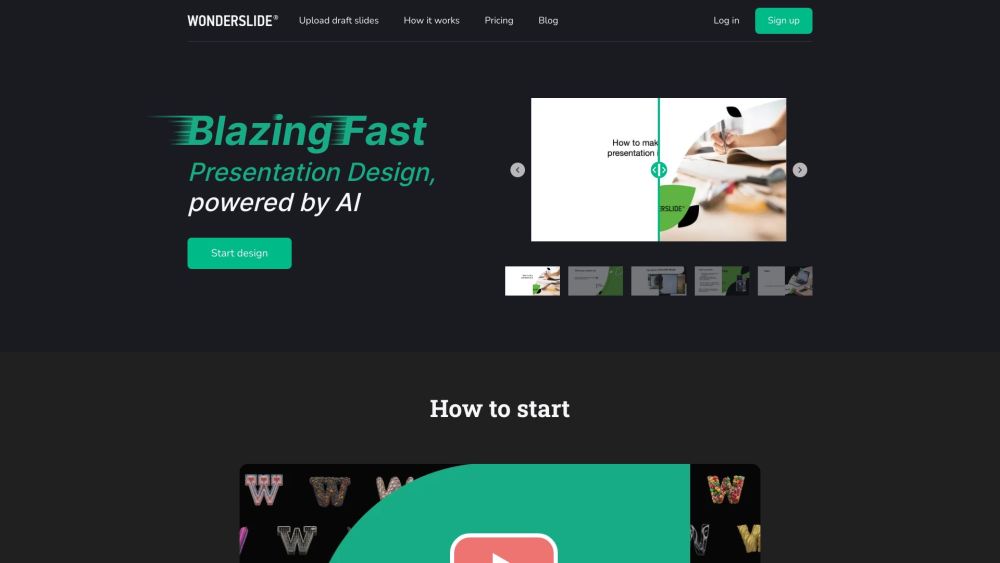
What is Wonderslide?
Wonderslide is a user-friendly AI-powered tool designed to help users create impressive presentations quickly and effortlessly. With its intuitive features, Wonderslide simplifies the design process, enabling you to build professional presentations with ease.
How to use Wonderslide?
Getting started with Wonderslide is simple. Begin by signing up for an account on the website. Once you're logged in, you can either choose from a variety of templates or start your presentation from scratch. Add your content, including text, images, videos, and charts, using the drag-and-drop editor. Arrange your elements to achieve a polished look, preview your slides, and make final edits as needed. Save and export your presentation in your preferred format when you're ready.