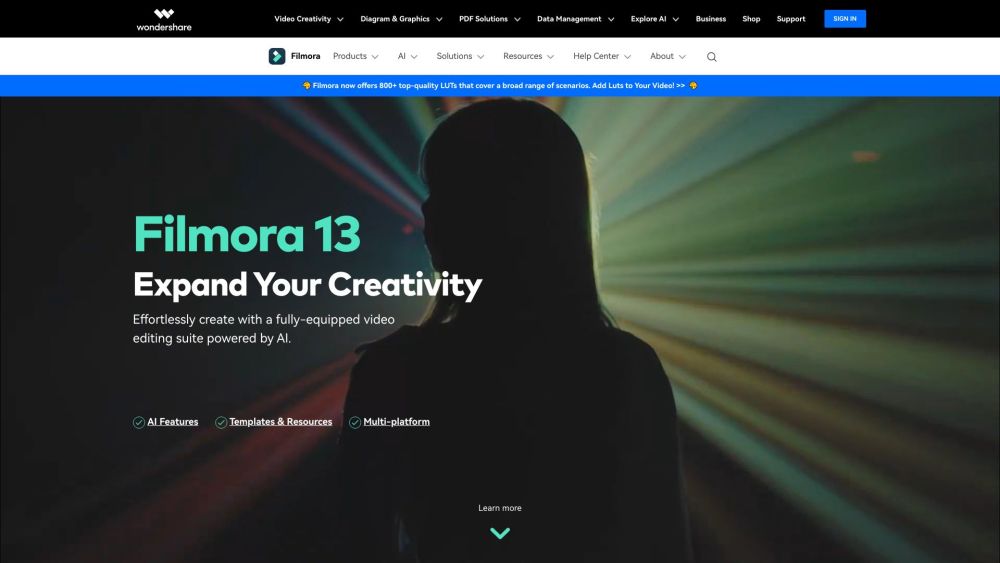
What is Wondershare Filmora: Creative Video Editor & AI Tool?
Wondershare Filmora is an innovative video editing software designed for both Windows and Mac users. With its user-friendly interface and powerful features, it empowers users to create professional-looking videos with ease. Whether you are a beginner or an experienced editor, Filmora offers a range of creative tools, titles, transitions, and visual effects to enhance your videos and make them stand out.
How to Use Wondershare Filmora?
Getting started with Wondershare Filmora is quick and easy. Simply download the software and install it on your Windows or Mac computer. Once installed, you can explore the various editing features and effects to bring your videos to life. Whether you want to trim, crop, or merge videos, or add text, music, or filters, Filmora provides a simple and intuitive interface that allows you to achieve your desired results effortlessly.