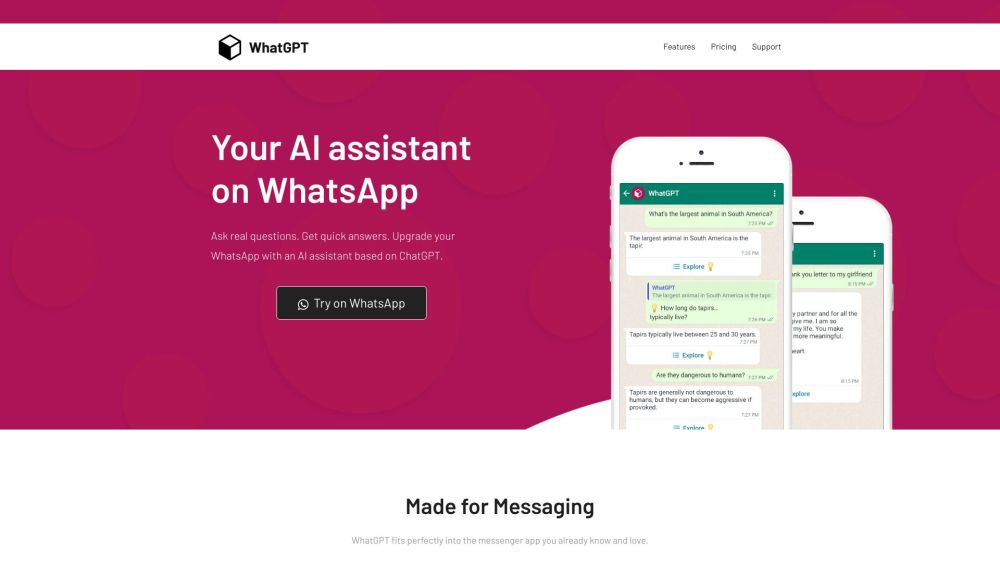
What is WhatGPT?
WhatGPT is an innovative AI assistant available for WhatsApp that aims to improve your chatting experience. Powered by the capabilities of ChatGPT, this tool is designed to offer rapid and succinct responses to your inquiries. With WhatGPT, you can make your WhatsApp conversations more efficient by getting AI-driven quick reply suggestions, discovering relevant web links, and having a reliable assistant at your fingertips anytime you need it.
How to use WhatGPT?
Getting started with WhatGPT is straightforward and user-friendly. Follow these steps: 1. Launch WhatsApp and look for 'WhatGPT' in your contacts, or manually add the number: [Phone Number]. 2. Initiate a conversation by sending a message with your question. 3. WhatGPT will respond with a quick and precise answer. 4. If you want additional information, simply ask WhatGPT to provide a list of web resources pertinent to your topic. 5. Experience the convenience of having an AI assistant readily available on WhatsApp.