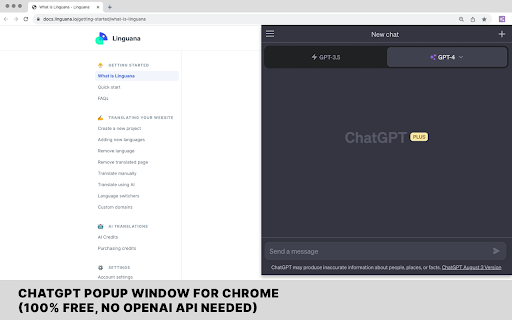
What is WebWise ChatGPT - Chrome Extension: Enhanced AI Tool?
WebWise ChatGPT - Chrome Extension is an ultimate AI tool designed to enhance your browsing experience. With this seamless extension, you can effortlessly access ChatGPT without the need for an API. It provides quick access from the toolbar and navigation bar, allowing you to enjoy uninterrupted and longer ChatGPT sessions.
How to make the most out of WebWise ChatGPT - Chrome Extension?
To utilize the power of WebWise ChatGPT - Chrome Extension, simply log in to chat.openai.com and access ChatGPT directly from the toolbar or by typing 'gpt' in the navigation bar. You can obtain instant answers from search result pages, run ChatGPT conveniently from the context menu, and ensure a prolonged session by periodic pinging.