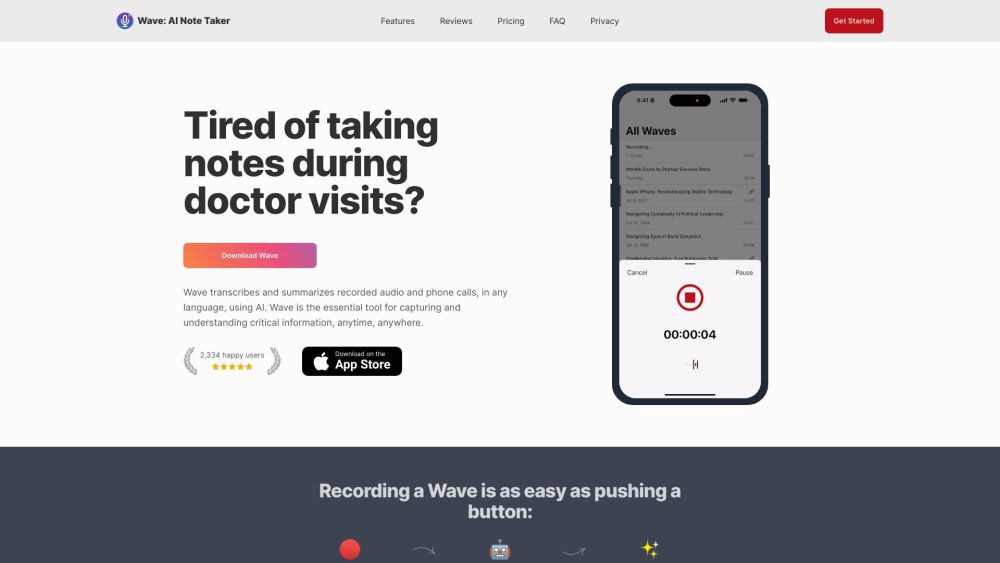FAQ from Wave: AI Note Taker
What is Wave: AI Note Taker?
Wave is an intelligent iOS app that uses advanced AI to transcribe and summarize audio recordings and phone calls. It's ideal for users who want to capture and understand important information quickly and efficiently.
How to use Wave: AI Note Taker?
Just start recording or upload an audio file. Wave will process the audio, convert it into text, and provide a summary you can edit or share. It's designed to be fast, simple, and effective.
What is Wave?
Wave is a smart note-taking solution for iOS users that automatically records, transcribes, and summarizes audio content using cutting-edge AI technology.
How does Wave work?
Once you record or upload an audio file, Wave processes the content using AI to generate a written transcript and a summarized version of the conversation or lecture.
Is there a limit on recording time?
Yes, the Free plan includes 30 minutes of recording per month. For more, you can upgrade to the Standard plan with 5 hours or the Pro plan for unlimited recording time.
How accurate are the transcriptions?
Wave uses Whisper v3, OpenAI’s open-source transcription model, ensuring high accuracy. However, transcription quality may vary based on the clarity of the original audio.
How can I customize my summaries?
After the transcription is complete, you can adjust the summary’s length and structure within the app to suit your preferences.
Can I use Wave while using other apps or with my screen off?
Absolutely. Wave supports background recording, allowing you to continue using your device or turn off the screen without interrupting the recording.
What about my privacy?
Wave takes user privacy seriously. All data is handled securely, and you can learn more about our privacy practices in our official Privacy Policy.
Can I access Wave on multiple devices?
Wave is currently available on iOS, and also works on iPadOS and macOS. Your notes and summaries sync across devices, and a web dashboard is in development.
What happens if I exceed my monthly recording limit?
If you exceed your plan’s monthly recording limit, you’ll need to upgrade to a higher-tier plan to continue recording within the same billing cycle.
```
---
Let me know if you'd like this adapted for a different platform (like a blog post, landing page, or product listing), or if you'd like to include additional content such as testimonials or comparisons!