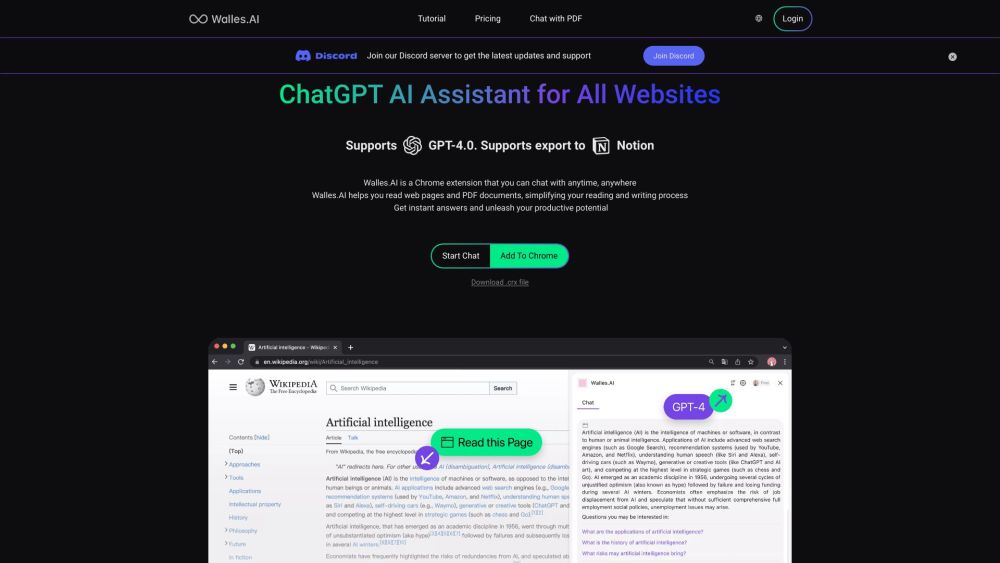FAQ from Walles.AI
What is Walles.AI?
Walles.AI is a browser-based personal assistant that helps you gain instant insights and responses from any online resource or PDF document.
How to use Walles.AI?
To utilize Walles.AI, download the browser extension and activate it as you browse any website or PDF. It will answer your queries, summarize content, improve your writing, and extract insights from PDFs.
How does Walles.AI function?
Walles.AI employs sophisticated AI algorithms to analyze web pages and PDF files, delivering valuable insights and immediate answers to user inquiries.
Where can Walles.AI be utilized?
Walles.AI is applicable on any website and while viewing PDF documents.
Can Walles.AI summarize YouTube videos?
Yes, Walles.AI can summarize the key points of YouTube videos for users.
Is Walles.AI compatible with all web browsers?
Walles.AI is a browser extension that works seamlessly with popular browsers like Chrome.