What is WacGPT?
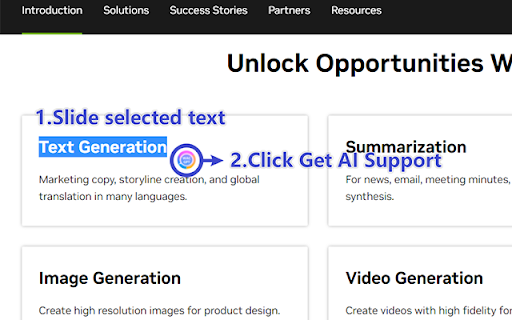
WacGPT is an innovative AI-powered Chrome extension designed to simplify and enhance your browsing experience. This free tool allows you to interact with web content in a smarter way by offering features like concept clarification, content summarization, accurate translations, and quick question-and-answer capabilities. By selecting text on any webpage, users can instantly access these advanced AI-driven functionalities.
How to use WacGPT?
Using WacGPT is straightforward. First, download and install the extension from your browser's store. Once installed, simply highlight any text on a webpage, and the extension will activate. From there, choose the desired AI feature to get instant results that cater to your needs.