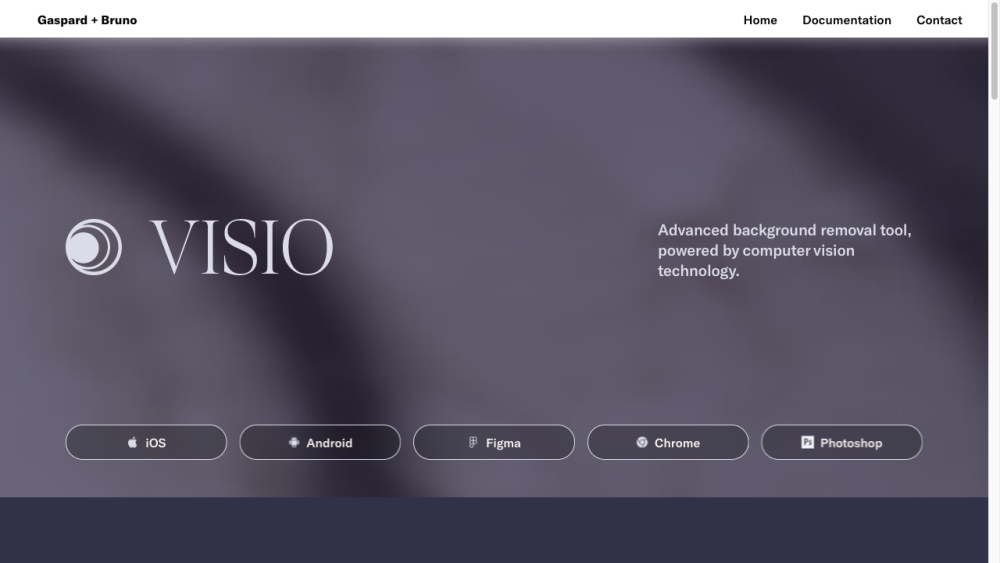
What is Visio Studio?
Visio Studio is a cutting-edge AI-powered platform designed for effortless image capture and intelligent photo editing. Whether you're refining portraits, preparing product shots, or crafting visual content, Visio Studio streamlines the process with smart automation and precision tools that deliver professional-grade results in seconds.
How to use Visio Studio?
Getting started with Visio Studio is simple. Upload an existing image or use the built-in camera function to take a new photo directly within the app. From there, leverage AI-driven editing features like instant background removal, lighting optimization, and artistic filters. With its clean layout and step-by-step workflow, editing becomes fast and accessible for users of all experience levels.