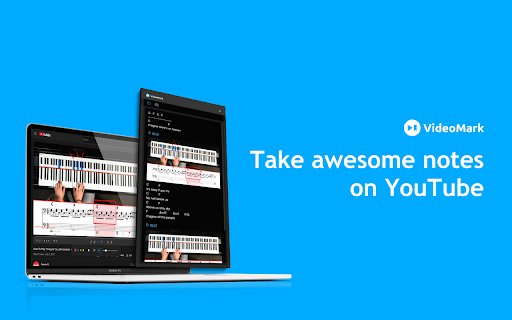
What is VideoMark ai chrome extension?
VideoMark: Annotate videos effortlessly with this AI tool.
How to use VideoMark ai chrome extension?
VideoMark is a powerful AI tool that allows you to annotate videos from various platforms with ease. Whether you are watching a tutorial on YouTube, an educational course on Coursera, or a lecture on Udemy, VideoMark helps you take notes, save screenshots, and categorize your annotations using hashtags. It's a seamless process that enhances your video-watching experience and makes it easier to retain important information.