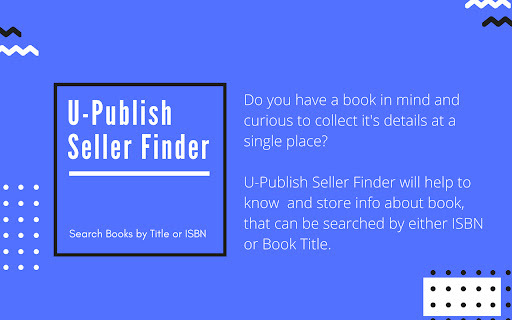
What is U-Publish Seller Finder: Book Prices AI Tool?
U-Publish Seller Finder: Book Prices AI Tool is an innovative Google Chrome extension that revolutionizes the way you find book prices. Powered by artificial intelligence, this tool allows you to effortlessly search and compare prices from various sellers using either the book's ISBN or title.
How to use U-Publish Seller Finder: Book Prices AI Tool?
Using U-Publish Seller Finder: Book Prices AI Tool is a breeze. Simply install the extension, enter the book's ISBN or title, and instantly access a comprehensive list of price comparisons. You can also save your favorite book records for future reference, making it easier than ever to find the best deals.