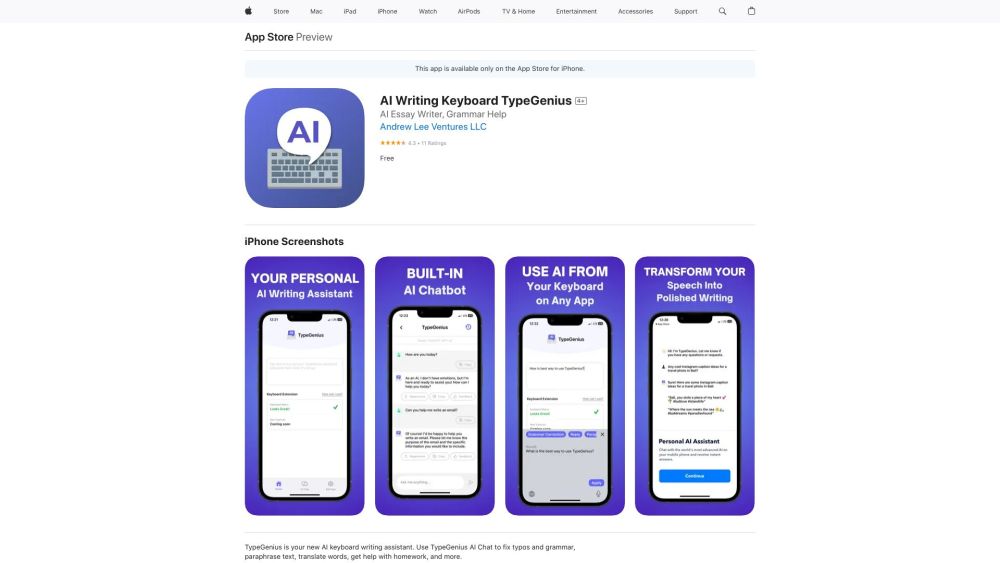FAQ from TypeGenius
What is TypeGenius?
TypeGenius is an AI writing assistant utilizing OpenAI's ChatGPT-4 API. It functions as a keyboard app for iPhone, offering features like spell checking, paragraph generation, article summarization, and more.
How to use TypeGenius?
To enable the TypeGenius AI keyboard extension, access your iPhone Settings, navigate to Keyboards, select TypeGenius, and turn it on. You can then utilize its versatile features in any application on your iPhone.
What functionalities does TypeGenius AI provide?
With TypeGenius AI, you can correct grammar and spelling errors in any app, translate languages, complete text prompts, paraphrase content, and discover synonyms for words.
Which applications support TypeGenius AI?
TypeGenius AI is compatible with all iPhone applications, including popular platforms like Instagram, Twitter, Gmail, iMessage, WhatsApp, Tinder, and Hinge.
How can I enable the TypeGenius AI keyboard extension?
To activate the TypeGenius AI keyboard extension, go to your iPhone Settings, select Keyboards, choose TypeGenius, and switch it on.
Is TypeGenius AI available on other devices?
At this time, TypeGenius AI is exclusively available for iPhone users.
How can I contact TypeGenius AI support?
You can get in touch with TypeGenius AI support via email at [email protected] or visit their official website at https://andrewlee.ventures.