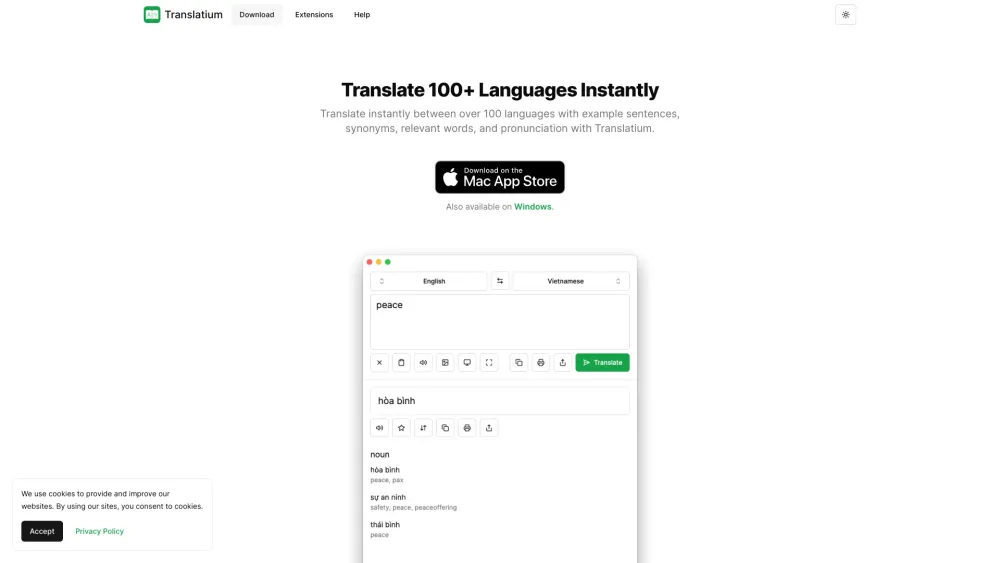Key Features From Translatium
Instant translation between over 100 languages
Translatium offers instant translation capabilities for over 100 languages. No matter the language barrier, this AI-powered tool ensures smooth and accurate communication.
Text-to-speech functionality
Translatium not only translates text but also provides text-to-speech functionality. Hear the translated text pronounced accurately and clearly.
Phrasebook to save your translation history and favorite phrases
With Translatium's integrated phrasebook, you can conveniently save your translation history and bookmark your favorite phrases for quick reference.
Full-on reference with word genders and synonyms
Translatium goes beyond simple translation by offering a full-on reference. Explore word genders, synonyms, and other linguistic details to enhance your understanding of different languages.
Image translation with OCR tool
Translatium's OCR tool allows you to translate text from images. Simply capture the text using your device's camera, and Translatium will provide an instant translation.
Menu bar (tray) integration for easy access
Access Translatium quickly and conveniently through the menu bar (tray) integration feature. Translate text without interrupting your workflow.
Extensions for PopClip and web browsers
Enhance your translation experience with Translatium's extensions for PopClip and web browsers. Seamlessly translate text within these applications for greater efficiency.
Dark theme for customization
Personalize your Translatium experience with the dark theme option. Enjoy a visually appealing and customizable interface while translating.
No ads or trackers
Translatium is free from annoying advertisements and trackers, ensuring a streamlined and uninterrupted translation process.
Translatium's Use Cases
Translate emails, documents, and websites
Translatium is the perfect tool for translating emails, documents, and websites. Break language barriers and communicate effectively.
Communicate with people from different language backgrounds
Whether you're traveling or working with international colleagues, Translatium allows you to communicate effortlessly with people from different language backgrounds.
Learn new languages and improve language skills
Translatium is not just for translation; it also serves as a language learning tool. Immerse yourself in different languages, broaden your knowledge, and improve your language skills.