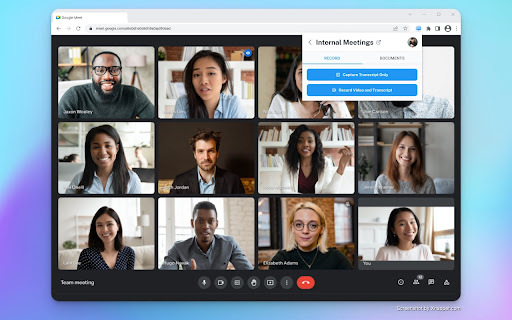
What is TMate AI - Chrome Extension: Real-time Meeting Analysis?
TMate AI - Chrome Extension is an AI-powered meeting assistant designed for Google Meet, Zoom, and Microsoft Teams. With this innovative tool, you can enhance your meeting experience and improve productivity through real-time meeting analysis.
How to Use TMate AI - Chrome Extension for Real-time Meeting Analysis?
To start benefiting from TMate AI - Chrome Extension, simply connect it to your Google Meet, Zoom, or Microsoft Teams account. Once connected, TMate AI will capture, transcribe, and analyze your calls in real-time, providing valuable insights to optimize your meetings.