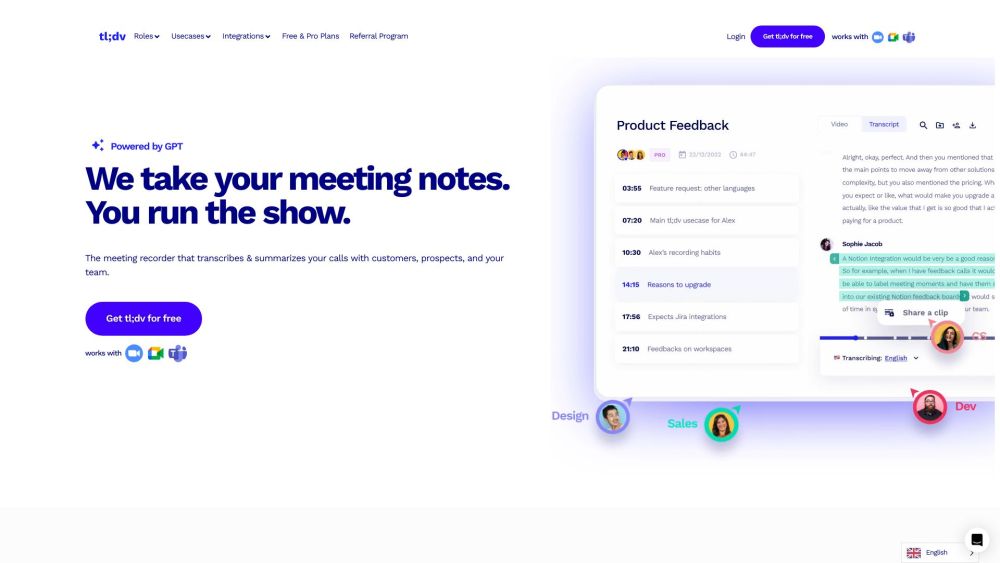FAQ from tl;dv: AI Meeting Recorder for Zoom & Google Meet
What is tl;dv: AI Meeting Recorder for Zoom & Google Meet?
tl;dv: AI Meeting Recorder for Zoom & Google Meet is an innovative tool powered by artificial intelligence. It allows you to record, transcribe, highlight, and share your online meetings effortlessly.
How to use tl;dv: AI Meeting Recorder for Zoom & Google Meet?
To utilize tl;dv: AI Meeting Recorder for Zoom & Google Meet, simply install the app or Chrome extension for Zoom or Google Meet. Once installed, you can start recording your meetings and access the recorded videos and transcriptions in your meetings library.
What languages does tl;dv: AI Meeting Recorder for Zoom & Google Meet support for meeting transcription?
tl;dv: AI Meeting Recorder for Zoom & Google Meet supports 30+ languages, including German, English, French, Spanish, Japanese, Korean, Portuguese, and more.
Can I create clips from my meeting recordings using tl;dv: AI Meeting Recorder for Zoom & Google Meet?
Absolutely! With tl;dv: AI Meeting Recorder for Zoom & Google Meet, you can easily create bite-sized clips from your longer meeting recordings, allowing you to share specific moments with others efficiently.
Can I search for keywords in my meeting transcripts with tl;dv: AI Meeting Recorder for Zoom & Google Meet?
Of course! tl;dv: AI Meeting Recorder for Zoom & Google Meet enables you to search for keywords across all your meeting transcripts, making it effortless to find and summarize relevant discussions.
Does tl;dv: AI Meeting Recorder for Zoom & Google Meet integrate with other collaboration platforms and CRMs?
Yes, tl;dv: AI Meeting Recorder for Zoom & Google Meet seamlessly integrates with popular collaboration platforms and CRMs such as Notion, Google Docs, Slack, Salesforce, and HubSpot. Enhance your workflow and streamline your meeting management effortlessly.