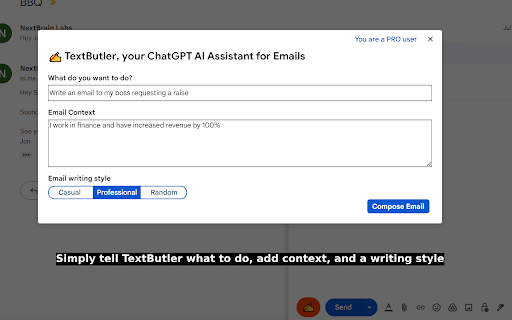
What is TextButler AI Chrome Extension?
TextButler is an AI-powered Chrome extension designed to enhance email productivity. It assists users by generating email content ideas, drafting complete emails, and offering suggestions to refine wording and improve structure, helping you communicate clearly and professionally.
How to Use TextButler AI Chrome Extension?
To start using TextButler, add the extension to Chrome via the Chrome Web Store. Once installed, log in to Gmail, and let TextButler assist in drafting and editing emails for more effective communication.