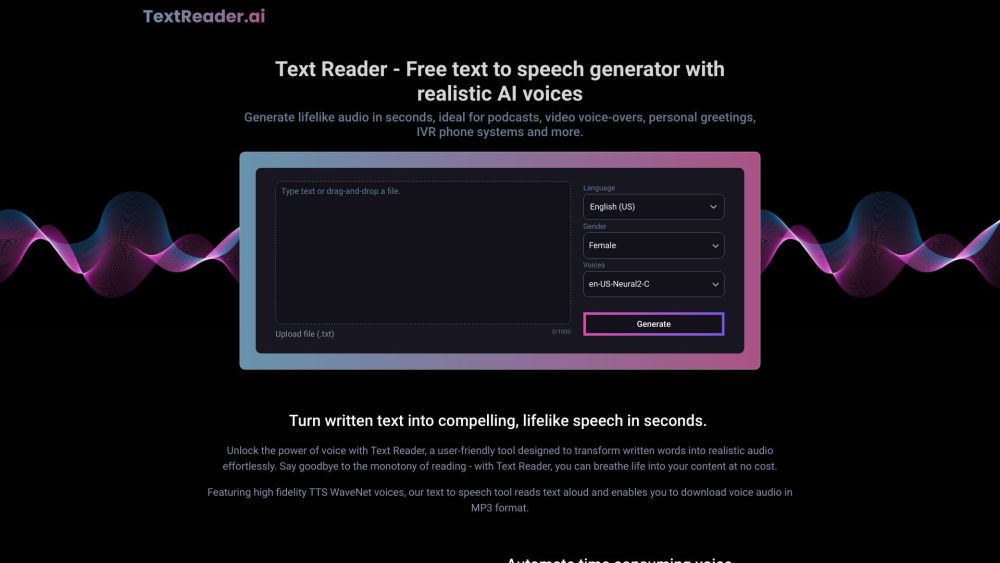FAQ from Text Reader
What is Text Reader?
Text Reader is a powerful text-to-speech generator that utilizes state-of-the-art AI voices to produce natural-sounding audio.
How to use Text Reader?
Text Reader allows you to convert written text into lifelike speech with incredible ease. Simply input your text, select your desired language and voice, and let our AI technology do the rest.
How do I convert text to voice?
Converting text to voice with Text Reader is a breeze. Just paste or type your text into the provided text box, choose your language and voice preferences, and click the "Go" button to start the conversion process. Within seconds, your text will be transformed into a downloadable audio file.
What sets Text Reader voices apart?
Text Reader's AI voices stand out due to their advanced algorithms, which create speech that sounds natural and lifelike. Our voices are also capable of speaking multiple languages, ensuring a versatile and immersive experience.
Why choose AI voiceovers over human narration?
AI voiceovers offer numerous advantages over human narration. They are cost-effective, saving you time and money. Additionally, AI voices provide consistent vocal quality, making them ideal for various projects and applications.
Can I use AI voices for commercial projects?
Absolutely! Text Reader's AI voices are perfect for commercial projects such as videos, audiobooks, podcasts, gaming characters, and marketing materials. Let our AI voices bring your content to life.
How fast can Text Reader convert text to speech?
Text Reader excels in speed, converting text to human-like speech in a matter of seconds. Once the conversion is complete, you can effortlessly download the audio file in MP3 format.