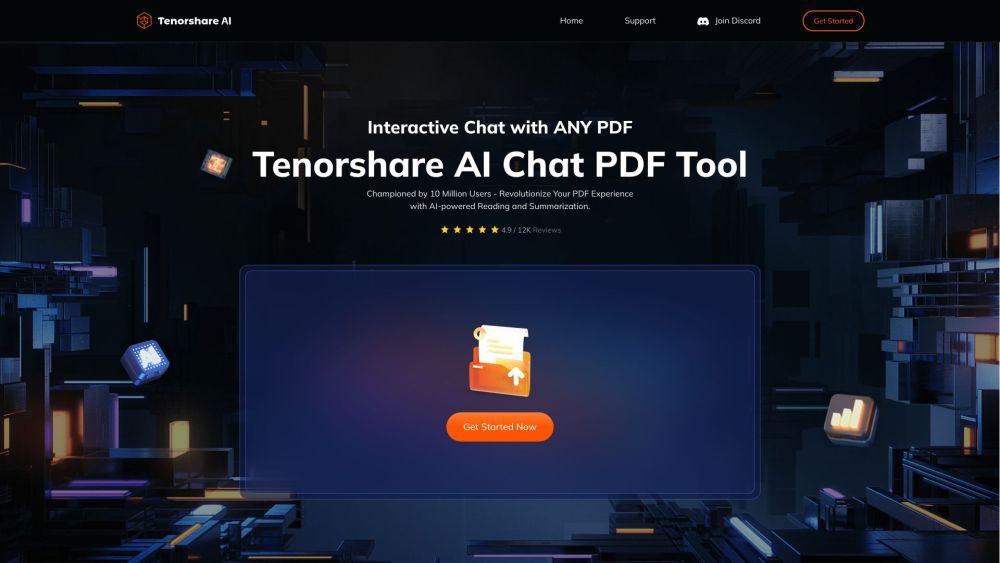FAQ from Tenorshare AI Chat PDF
What is Tenorshare AI Chat PDF?
Tenorshare AI Chat PDF is an AI-enhanced tool enabling users to communicate with PDF files through a chat interface. It features in-depth analysis, user-friendly reading options, efficient searching, and conversation tracking.
How to use Tenorshare AI Chat PDF?
To start using Tenorshare AI Chat PDF, upload your PDF document, pose questions, and engage in dialogue with the AI. The tool will extract vital information, summarize content, and assist you in document navigation.
How accurate is Tenorshare AI - PDF Tool? Is the extracted information reliable?
Backed by ChatGPT, Tenorshare AI - PDF Tool ensures reliable extraction of information, complete with citation support for verification.
How does Tenorshare AI - PDF Tool ensure user privacy and file security?
Tenorshare Chat PDF Tool employs SSL encryption to safeguard your data. No PDFs or content are stored, shared, or collected.
What is the difference between the free version and the paid version?
The free version permits three uploads daily, with a 30-page limit per document. The paid version unlocks additional features and allows for more uploads.
What is Chat PDF?
Chat PDF is a tool that allows users to engage with PDF files, extract relevant information, and summarize documents via online chat.
How to use Chat PDF?
Simply upload your document to Tenorshare AI - PDF Tool, query it, and begin your reading journey.
Is Chat PDF confidential?
Chat PDF utilizes SSL encryption technology to maintain user privacy and document security.
What are the features of Chat PDF?
Chat PDF provides online document summarization, intelligent Q&A capabilities for PDFs, and more.