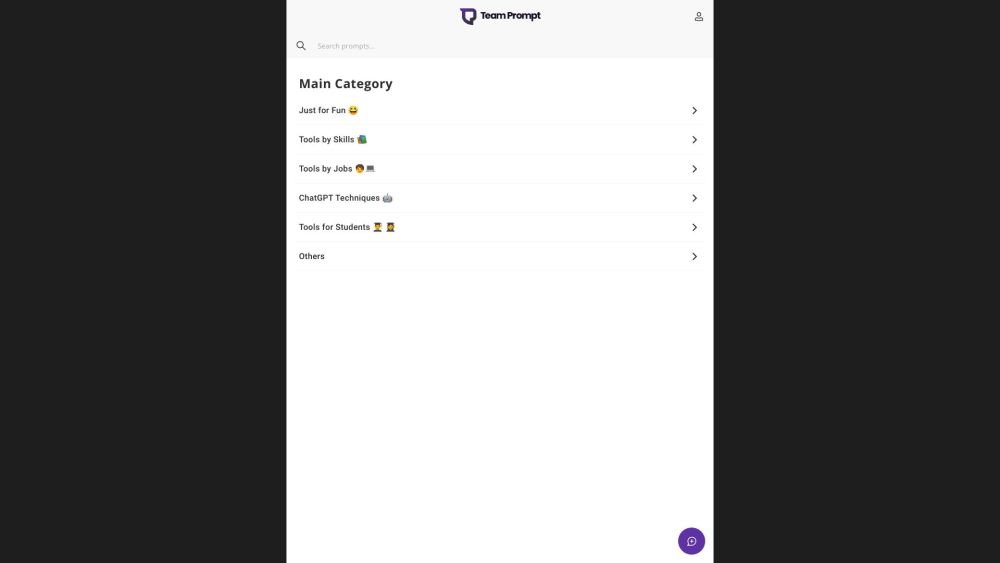
What is TeamPrompt: AI Tool for Team Collaboration
TeamPrompt is an innovative AI-powered platform designed to enhance team collaboration and streamline prompt creation for ChatGPT. With its advanced capabilities, TeamPrompt significantly boosts productivity and efficiency in team workflows.
How to use TeamPrompt: A Step-by-Step Guide
Getting started with TeamPrompt is quick and easy. Follow these simple steps to make the most out of this powerful AI tool:
- Sign up for a free account on the TeamPrompt website.
- Once logged in, explore the intuitive interface and familiarize yourself with the various features.
- Create prompt sets by providing clear instructions or thought-provoking questions.
- Invite team members to collaborate and contribute to prompt creation and refinement.
- Effortlessly manage and organize prompt sets for different projects or purposes.
- Share your prompt sets with team members or make them accessible to the public.
Team members can collaborate seamlessly within TeamPrompt, harnessing the collective intelligence of the team to craft highly effective prompts that enhance the conversational capabilities of ChatGPT. The intuitive interface and user-friendly tools make prompt creation and collaboration a breeze.