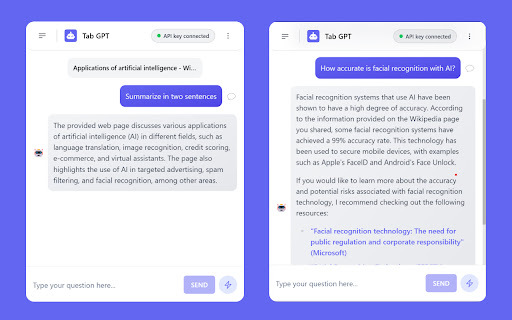
What is Tab GPT - Chrome Extension?
Tab GPT is a powerful AI-driven Chrome extension designed to transform the way you browse the web. By integrating advanced artificial intelligence directly into your browser, it enables smarter interactions with online content, helping you process information faster and work more efficiently.
How to use Tab GPT - Chrome Extension?
Get started by installing Tab GPT from the Chrome Web Store. Once added, activate the extension with a single click. Use intuitive voice or text prompts to analyze articles, rewrite content, or get instant summaries—right from your current tab.