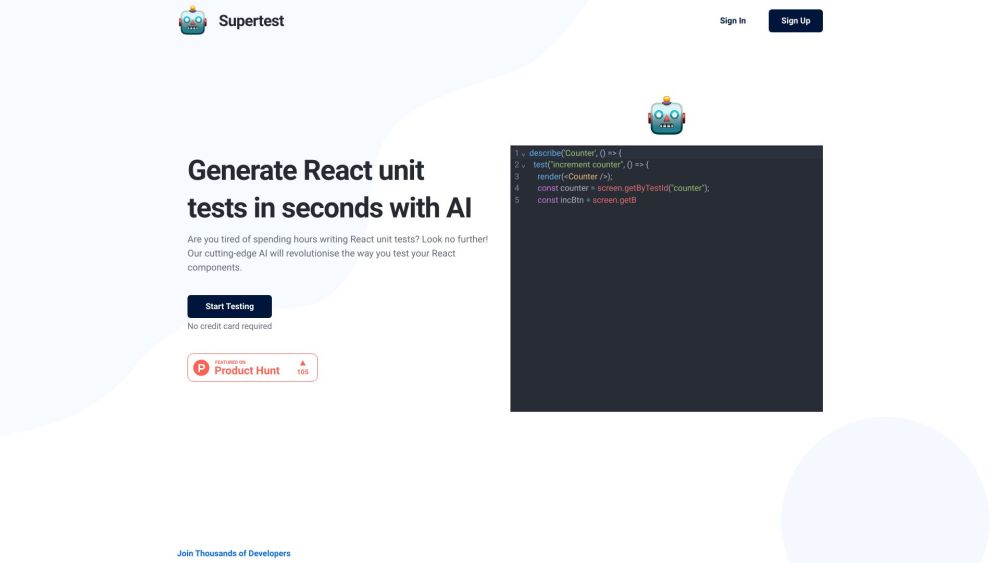
What is Supertest?
Supertest is an AI-driven tool that seamlessly integrates with Visual Studio Code, designed to automate React unit testing. By generating tests with just one click, it simplifies the testing process for developers.
How to use Supertest?
1. Install the Supertest extension from the VS Code marketplace.
2. Open your React component within VS Code.
3. Click the 'Generate Test' button to instantly create a unit test.