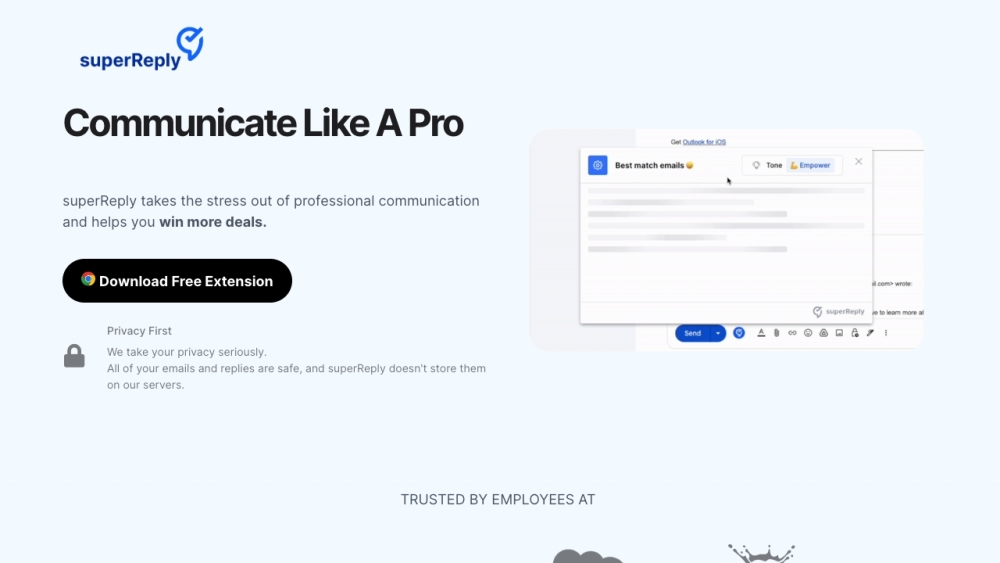FAQ from superReply
What is superReply?
superReply is an intelligent email solution powered by advanced AI technology. It simplifies the process of crafting tailored responses, saving you time and effort. Whether you're a professional or a casual user, superReply provides personalized response suggestions for various situations.
How to use superReply?
Using superReply is a breeze. Install the free Chrome extension on your computer and open your Gmail or Outlook account using Chrome. When composing an email or responding to a message, click on the superReply icon to access a wide array of personalized response options. Choose the most suitable option, customize it if needed, and send your reply with confidence.
Is there a free version of superReply?
Absolutely! We offer a Free plan that allows you to send up to 3 emails per day using superReply. If you require a high volume of emails, our unlimited superReply plan is perfect for agencies, freelancers, and teams. With AI, you can respond to as many emails as you need without limitations.
How does your pricing work?
Our pricing starts at just $8.90 per month for unlimited emails, and there is no commitment required. Opting for our annual plan lowers the cost to just $7.50 per month.
How quickly can I get customer support?
We value your feedback and are committed to providing timely support. You can chat with us in-app or send us an email, and our dedicated team will respond within 24 hours.
How can I add superReply to my Outlook?
To add superReply to your Outlook, simply access Outlook web through your Chrome browser after installing the extension.
How can I add superReply to my Gmail?
To add superReply to your Gmail, access your Gmail account using the Chrome browser after installing the extension.
How do I set up superReply in Outlook?
Setting up superReply in Outlook is a breeze. With just one click using the Chrome extension, open Outlook on your Chrome browser. Open the email you want to respond to and click on the "superReply" icon. Instantly, three tailored response options will be presented. Choose the message you prefer, make any necessary modifications, and hit send!
How do I cancel my subscription?
Cancelling your subscription is hassle-free. Click on the superReply icon in your email, then click on the settings icon. Under 'Manage Account,' click on the 'manage' button. From there, you can cancel your subscription on the Stripe portal. If you need any assistance with cancelling your subscription, please feel free to send us an email at [email protected].