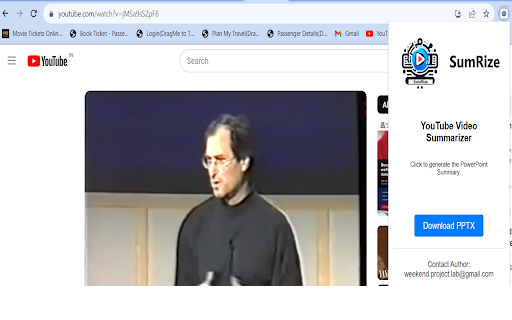
What is SumRize ai chrome extension?
SumRize is an innovative AI tool designed to revolutionize video summarization and presentation creation. As a powerful Chrome extension, it offers efficient video summarization capabilities and simplifies the process of generating professional presentations.
How to use SumRize ai chrome extension?
Using SumRize is a breeze! Follow these simple steps to get started:
1. Install SumRize Chrome extension from the Chrome Web Store.
2. Open a YouTube video with English subtitles.
3. Click on the SumRize extension icon to generate a concise summary of the video.
SumRize ai chrome extension's Key Features
Instant Video Summaries
SumRize enables you to obtain instant summaries of lengthy educational or informational videos, saving you valuable time and effort.
PowerPoint Presentations on Demand
Create professional PowerPoint presentations effortlessly by utilizing SumRize's advanced presentation generation capabilities.
Large Language Model
SumRize employs a robust language model to accurately summarize videos and create engaging presentations.
User-Friendly Interface
Enjoy a seamless user experience with SumRize's intuitive interface, making video summarization and presentation creation a breeze.
SumRize ai chrome extension's Use Cases
Quickly summarize educational videos
Efficiently extract key information from educational videos, allowing you to grasp the main points without watching the entire video.
Create PowerPoint presentations effortlessly
Save time and effort by generating professional PowerPoint presentations with ease, using SumRize's automated features.
FAQ from SumRize - Chrome Extension
What is SumRize?
SumRize is an AI-powered Chrome extension that offers YouTube video summarization and PowerPoint presentation generation capabilities.
How to use SumRize?
To use SumRize:
1. Install the SumRize Chrome extension from the Chrome Web Store.
2. Open a YouTube video with English subtitles.
3. Click on the SumRize extension icon to obtain a concise summary of the video.
What languages are supported for video summaries?
Currently, SumRize supports English language video summaries.