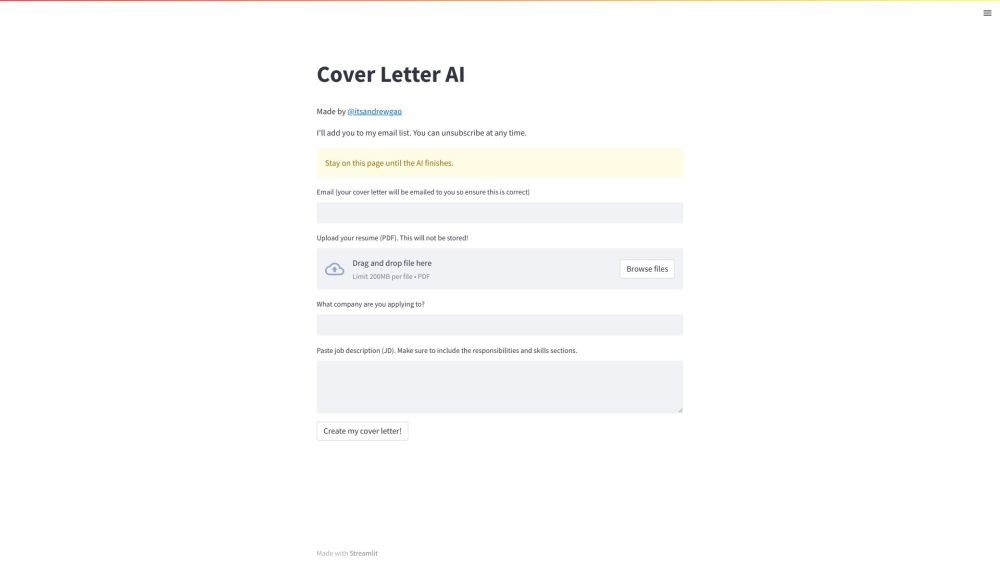
What is Streamlit?
Streamlit is a versatile Python library that enables developers to easily create and distribute web applications tailored for machine learning and data science projects. It simplifies the process of designing interactive interfaces to showcase data models and visualizations, making it a valuable tool for data-focused projects.
How to use Streamlit?
To begin using Streamlit, you can install it with a simple pip command and import it into your Python environment. Streamlit provides various functions to develop interactive elements, visualizations, and data displays. Once your app is ready, you can run it by executing the command 'streamlit run', instantly launching your app in a web environment.